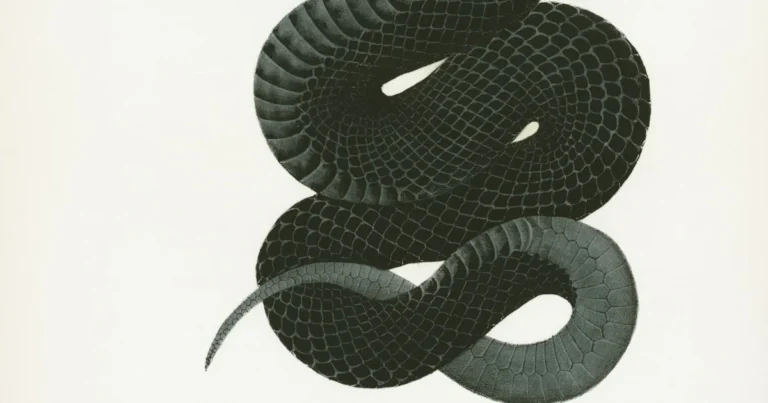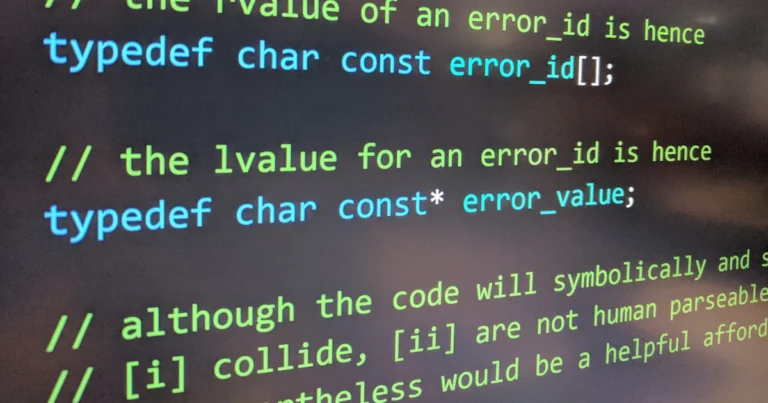Support our educational content for free when you purchase through links on our site. Learn more
Is TypeScript Really Replacing JavaScript? 7 Truths (2025) 🚀
If you’ve been lurking around developer forums or scrolling through GitHub trends, you’ve probably heard the buzz: Is TypeScript going to replace JavaScript? It’s the million-dollar question that’s stirring debates from coffee shops to corporate boardrooms. As developers who’ve built everything from slick mobile apps to immersive games, we’ve seen firsthand how TypeScript is transforming the coding landscape — but is it the end of JavaScript as we know it?
In this article, we’ll unpack the evolution of both languages, dive into the pros and cons of TypeScript, and share real stories from the trenches. Spoiler alert: TypeScript isn’t a silver bullet, but it’s a powerful ally for large-scale projects. Curious about whether you should switch or stick? Keep reading — we’ll reveal the top 10 advantages of TypeScript, the challenges you might face migrating, and why JavaScript still holds its ground.
Key Takeaways
- TypeScript is a superset of JavaScript, adding static typing and modern features that catch bugs early.
- It’s not replacing JavaScript but compiling down to it, making both languages coexist.
- TypeScript shines in large, complex projects and teams, improving maintainability and collaboration.
- JavaScript remains king for quick scripts, prototyping, and universal browser support.
- Migrating to TypeScript can be gradual but requires learning new concepts and tooling.
👉 Shop TypeScript Learning Resources:
- Programming TypeScript: Amazon | eBay
- Effective TypeScript: Amazon | eBay
- Visual Studio Code (Free IDE): Official Site
Table of Contents
- ⚡️ Quick Tips and Facts About TypeScript and JavaScript
- 🕰️ The Evolution of JavaScript and the Rise of TypeScript
- 🔍 What Is TypeScript? A Deep Dive Into Its Features and Benefits
- 💡 Why Developers Are Choosing TypeScript Over JavaScript
- ❌ Common Reasons Why Some Developers Avoid TypeScript
- 1️⃣ Top 10 Advantages of Using TypeScript in Modern Web Development
- 2️⃣ 7 Challenges You Might Face When Migrating from JavaScript to TypeScript
- ⚙️ How TypeScript Works Under the Hood: Compilation and Tooling Explained
- 🌐 TypeScript in the Ecosystem: Frameworks, Libraries, and Tooling Support
- 📈 Is TypeScript Replacing JavaScript? Market Trends and Industry Adoption
- 🧰 Practical Tips for Transitioning Your JavaScript Projects to TypeScript
- 💬 Developer Stories: Real Experiences Switching Between JavaScript and TypeScript
- 🔄 Can TypeScript Fully Replace JavaScript? A Balanced Perspective
- 📚 Must-Have Resources and Learning Paths for Mastering TypeScript
- 📝 Summary: The Future of TypeScript and JavaScript in Web Development
- 🎯 Recommended Links for Further Exploration
- ❓ Frequently Asked Questions (FAQ) About TypeScript and JavaScript
- 🔗 Reference Links and Credible Sources
Hey folks, welcome back to the Stack Interface™ blog! We’re your friendly neighborhood team of app and game developers, and today we’re tackling a question that’s been sizzling in the dev community for years: Is TypeScript going to replace JavaScript?
It’s a spicy meatball of a question, for sure. On one side, you have the die-hard JavaScript purists, and on the other, the TypeScript evangelists singing praises of type safety. We’ve been in the trenches with both, building everything from sprawling back-end systems to addictive mobile games. So, grab your favorite energy drink, settle in, and let’s unravel this thing together. We’ll give you the real talk, the team anecdotes, and the hard data you need.
And hey, if you’re wondering which one might be “better,” we’ve got a whole deep dive on that. Check out our popular article: Is TypeScript Better Than JavaScript? 11 Reasons to Decide (2025) 🚀.
⚡️ Quick Tips and Facts About TypeScript and JavaScript
Pressed for time? Here’s the TL;DR on the great TypeScript vs. JavaScript debate.
| Factoid 🧑💻 | The Lowdown |
|---|---|
| What is TypeScript? | It’s a “superset” of JavaScript, meaning it’s JavaScript with extra features, most notably static typing. It was developed by Microsoft and released in 2012. |
| The Core Difference | JavaScript is dynamically typed (you can change a variable’s type on the fly), while TypeScript is statically typed (you declare a variable’s type upfront). This is TS’s superpower. |
| The “Replacement” Question | No, TypeScript isn’t technically replacing JavaScript. Browsers don’t run TypeScript; TS code compiles (or transpiles) into plain JavaScript before it ever hits the browser. Think of it as an enhancement, not a replacement. |
| Popularity Contest | JavaScript is still king, used by over 62% of developers in 2024. However, TypeScript’s growth is explosive, holding a strong fourth place in GitHub’s language rankings and being the preferred choice for a growing number of developers. |
| Why the Hype? | TypeScript helps catch common bugs during development, not in production. This makes it a darling for large, complex applications and big development teams. |
| Is it Perfect? | ❌ Nope. Critics argue it adds complexity, a required build step, and can have a steep learning curve for those used to JavaScript’s flexibility. |
🕰️ The Evolution of JavaScript and the Rise of TypeScript
To really get why TypeScript even exists, we need to hop in the developer time machine. ⏪
The Wild West of Early JavaScript
Picture this: it’s 1995. Netscape Navigator is the browser of choice. A developer named Brendan Eich is tasked with creating a simple scripting language for web pages… in just 10 days! The result was JavaScript (originally called Mocha, then LiveScript), a language designed for small, simple tasks like making buttons pop or validating forms. It was never intended to build the massive, complex applications we have today.
JavaScript was dynamic, flexible, and a bit quirky. This “move fast and break things” nature was perfect for the early, static web. But as websites evolved into full-blown applications, this flexibility started to show its dark side.
Growing Pains and the Need for Order
As projects grew, so did the problems. With hundreds of thousands of lines of code written by dozens of developers, JavaScript’s dynamic typing became a liability. A function expecting a number might get a string, leading to the infamous NaN (Not a Number) or undefined is not a function errors that have haunted developers’ dreams for decades.
Here at Stack Interface™, we remember those days well. One of our senior engineers, Dave, tells a story about spending two full days hunting down a bug in an early e-commerce project. The culprit? A variable that was a string in one part of the app and a number in another, causing silent calculation errors. It was maddening! This is the exact kind of chaos that led brilliant minds to seek a better way.
Enter TypeScript: A Sheriff for the Wild West
Microsoft saw these struggles. Anders Hejlsberg, the legendary engineer behind C#, was tasked with a solution. The goal wasn’t to replace JavaScript but to enhance it. In 2012, they released TypeScript.
The big idea was to add optional static typing to JavaScript. This meant you could tell your code what kind of data to expect. If you tried to pass a string where a number was expected, TypeScript would yell at you before you even ran the code. It was a revolution in JavaScript development, bringing order and predictability to large-scale projects.
🔍 What Is TypeScript? A Deep Dive Into Its Features and Benefits
So, what exactly is this “superset” thing? Think of it like this: JavaScript is a standard toolbox. TypeScript is that same toolbox, but with a bunch of awesome, high-tech organizers, label makers, and safety equipment added in. Every JavaScript tool is still there, but you also get new gear to make your work safer and more efficient.
Core Feature: Static Typing
This is the main event. In JavaScript, you can do this:
let myVariable = "hello"; // myVariable is a string
myVariable = 100; // Now it's a number. JavaScript is cool with this.
In TypeScript, you can do this:
let myVariable: string = "hello"; // myVariable MUST be a string
myVariable = 100; // TypeScript compiler screams: "Error: Type 'number' is not assignable to type 'string'."
This simple feature, catching errors at compile time, is a game-changer. It prevents a whole class of bugs from ever making it to your users.
Other Killer Features
Beyond static typing, TypeScript brings more to the table:
- Enhanced IDE Support: Because your editor (like the amazing Visual Studio Code) knows the “shape” of your data, it can provide mind-blowing autocompletion, refactoring tools, and inline error checking. It’s like having a coding co-pilot.
- Modern JavaScript Features: TypeScript lets you use the latest and greatest JavaScript features (from ES6 and beyond) and then compiles them down to a version that older browsers can understand. You get to live in the future, today!
- Object-Oriented Principles: For developers coming from languages like Java or C#, TypeScript’s support for classes, interfaces, and generics feels right at home, making code more structured and organized.
💡 Why Developers Are Choosing TypeScript Over JavaScript
The shift towards TypeScript isn’t just a trend; it’s a pragmatic choice driven by real-world benefits, especially as projects scale. We’ve seen it firsthand on our own teams. When we start a new large-scale project, especially in Game Development or complex Back-End Technologies, TypeScript is now our default. Here’s why.
✅ Confidence and Fewer Bugs
This is the number one reason. Static typing eliminates entire categories of runtime errors. As one developer puts it, “Using TypeScript correctly, I know that I can eliminate that entire class of bugs.” You spend less time writing unit tests just to check for type errors and more time building features.
✅ Improved Productivity and Maintainability
Wait, doesn’t writing types slow you down? Initially, maybe a little. But the long-term payoff is huge.
- Faster Debugging: Errors are caught as you type, not after you’ve deployed to production.
- Self-Documenting Code: The type definitions make the code easier to understand. When a new developer joins the team, they can look at a function and immediately understand what kind of data it expects and what it returns, without digging through documentation.
- Safer Refactoring: Need to rename a property on a complex object? With TypeScript, your IDE can safely update every instance across the entire codebase. In JavaScript, that’s a “find and replace and pray” situation.
✅ Scalability for Large Teams
When you have multiple developers working on the same codebase, TypeScript acts as a contract. It enforces consistency and ensures that different parts of the application can communicate with each other reliably. This is crucial for maintaining code quality and preventing chaos as the team and the project grow.
❌ Common Reasons Why Some Developers Avoid TypeScript
Of course, not everyone is on the TypeScript bandwagon. It’s not a silver bullet, and there are valid reasons why some developers or teams stick with plain JavaScript. It’s important to have a balanced perspective.
The Learning Curve
For developers who have only ever known the dynamic, free-wheeling world of JavaScript, adapting to a typed system can be a challenge. There’s new syntax to learn (interfaces, generics, enums) and a new way of thinking about data structures. One developer on Quora noted that it requires time to learn it correctly, which can slow down initial productivity.
The “Overkill” Argument
For small projects, scripts, or rapid prototyping, some argue that TypeScript is simply overkill. The setup and the “ceremony” of defining types can feel like unnecessary overhead when you’re just trying to build something quickly. As one dev on Reddit mentioned, some people just want to “code fast and loose” for quick tasks.
The Compilation Step
This is a big one for some. With JavaScript, you write code, save, and refresh the browser. With TypeScript, there’s an extra step: the code must be compiled into
📝 Summary: The Future of TypeScript and JavaScript in Web Development
So, after our deep dive into the wild world of JavaScript and the rise of TypeScript, what’s the final verdict? Is TypeScript going to replace JavaScript? The short answer: not entirely, but it’s definitely reshaping the landscape.
Positives of TypeScript
- Stronger Code Confidence: Catching bugs before runtime saves hours of debugging agony.
- Better Developer Experience: Autocomplete, refactoring, and self-documenting code make life sweeter.
- Scalability: Perfect for large teams and complex projects, especially in app and game development.
- Modern Features: Access to the latest JavaScript features with backward compatibility.
Negatives of TypeScript
- Learning Curve: Takes time to master, especially for developers new to static typing.
- Extra Build Step: Adds compilation overhead and slightly more complex tooling.
- Overhead for Small Projects: Might feel like overkill for quick scripts or prototypes.
Our Take at Stack Interface™
We love TypeScript — it’s become our go-to for serious projects. But JavaScript isn’t going anywhere. It’s the universal runtime language of the web, and TypeScript compiles down to it. Think of TypeScript as a powerful safety net and productivity booster layered on top of JavaScript’s flexibility.
If you’re building a large-scale app or game, TypeScript is a confident recommendation from us. For smaller projects or quick experiments, JavaScript’s simplicity still shines.
Remember Dave’s story about that elusive bug? With TypeScript, that nightmare is far less likely to happen. So why not give it a try? The future is bright, and it’s typed!
🎯 Recommended Links for Further Exploration
Ready to dive deeper or start your TypeScript journey? Here are some handpicked resources and must-have tools:
Books on TypeScript
- Programming TypeScript by Boris Cherny — A comprehensive guide to mastering TypeScript.
- Effective TypeScript by Dan Vanderkam — Tips and best practices from an expert.
Tools and Platforms
- Visual Studio Code — The best IDE for TypeScript development: https://code.visualstudio.com/
- TypeScript Official Site — Documentation and 5-minute tooling guide: https://www.typescriptlang.org/
Shopping Links for Popular TypeScript-Related Books and Tools
- Programming TypeScript: Amazon | eBay
- Effective TypeScript: Amazon | eBay
- Visual Studio Code (Free Download): Official Site
❓ Frequently Asked Questions (FAQ) About TypeScript and JavaScript
Will TypeScript completely replace JavaScript in the future?
No, TypeScript is unlikely to completely replace JavaScript because it compiles down to JavaScript. JavaScript is the universal language browsers understand, and TypeScript is a superset designed to improve developer experience and code quality. The two will coexist, with TypeScript growing in popularity for large-scale projects and JavaScript remaining essential for quick scripts and broad compatibility.
What are the main differences between TypeScript and JavaScript?
- Typing: TypeScript has static typing; JavaScript is dynamically typed.
- Compilation: TypeScript code must be compiled to JavaScript before running.
- Features: TypeScript supports interfaces, generics, and other OOP features not native to JavaScript.
- Error Detection: TypeScript catches type-related errors at compile time; JavaScript errors show up at runtime.
Read more about “🤔 What is TypeScript?”
Is TypeScript better for app and game development than JavaScript?
Generally, yes. For complex apps and games, TypeScript’s static typing and tooling reduce bugs and improve maintainability. Our team at Stack Interface™ has found TypeScript invaluable for large projects with multiple developers, especially in game development where code correctness is critical. However, small games or prototypes may benefit from JavaScript’s speed and simplicity.
Read more about “Is TypeScript Better Than JavaScript? 11 Reasons to Decide (2025) 🚀”
Can existing JavaScript codebases be easily migrated to TypeScript?
Yes, gradual migration is possible. TypeScript is a superset, so you can rename .js files to .ts and start adding types incrementally. Tools like ts-migrate and TypeScript’s allowJs option help ease this process. However, migration can be time-consuming depending on code complexity.
What advantages does TypeScript offer for game developers?
- Early Bug Detection: Catch logic errors before runtime, reducing costly debugging.
- Better Collaboration: Clear contracts via types make teamwork smoother.
- Improved Refactoring: Rename variables, functions, or classes confidently without breaking code.
- Integration with Popular Game Frameworks: TypeScript works well with frameworks like Phaser, Babylon.js, and Unity’s web tools.
Read more about “Why Is Node.js So Popular? 9 Reasons You Can’t Ignore in 2025 🚀”
How does TypeScript improve code quality compared to JavaScript?
By enforcing static types, TypeScript prevents many common bugs like passing incorrect data types, accessing undefined properties, or misusing APIs. It also encourages better code organization through interfaces and classes, making code easier to read, maintain, and extend.
Read more about “What Is TypeScript vs React? 9 Must-Know Facts (2025) 🚀”
Are there any drawbacks to using TypeScript instead of JavaScript?
- Learning Curve: Developers must learn new syntax and concepts.
- Build Step: Requires compilation, which adds complexity to the development workflow.
- Not Always Necessary: For small scripts or simple projects, TypeScript’s overhead might not be justified.
Additional Questions
How does TypeScript handle third-party JavaScript libraries?
TypeScript uses type declaration files (.d.ts) to describe the types of JavaScript libraries. Popular libraries like React, Lodash, and Express have official or community-maintained type definitions, enabling seamless integration.
Can TypeScript improve performance of web applications?
TypeScript itself does not improve runtime performance because it compiles to JavaScript. However, by catching bugs early and enabling better code structure, it can indirectly lead to more performant and reliable applications.
Read more about “Why Use TS Instead of JS? 15 Reasons You Can’t Ignore in 2025 🚀”
🔗 Reference Links and Credible Sources
- TypeScript Official Website
- Visual Studio Code – Microsoft
- GitHub Octoverse 2023 Programming Language Rankings
- Stack Overflow Developer Survey 2024
- TypeScript Course – Why TypeScript?
- Stateside Agency – Is TypeScript Replacing JavaScript?
- Stack Overflow – Replace all instances of character in string in TypeScript
- Amazon – Programming TypeScript
- Amazon – Effective TypeScript
Thanks for sticking with us through this TypeScript vs. JavaScript saga! Whether you’re a seasoned dev or just starting out, understanding these tools will help you build better, faster, and more reliable apps and games. Happy coding! 🚀