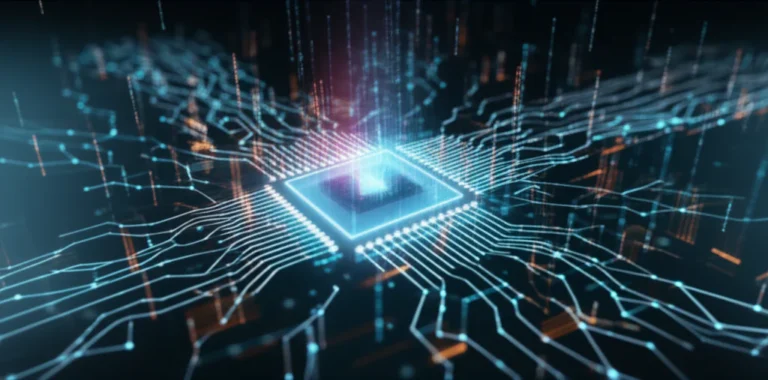Support our educational content for free when you purchase through links on our site. Learn more
AI for Game Development Beginners Guide: 7 Essential Steps (2025) 🎮🤖

Are you ready to level up your game development skills with AI but don’t know where to start? You’re in the right place! From the simple ghosts of Pac-Man to today’s AI-driven worlds that adapt and evolve with players, AI has transformed how games are made and played. In this comprehensive guide, we’ll walk you through everything a beginner needs to know—from mastering foundational AI techniques like Finite State Machines and Behavior Trees, to integrating AI with popular engines like Unity and Unreal, and even peek into the future of AI-powered game design.
Did you know that the AI in games market is projected to skyrocket to over $38 billion by 2034? That means now is the perfect time to jump in and harness AI to create smarter enemies, dynamic worlds, and personalized player experiences. Plus, we’ll share insider tips on debugging AI, ethical considerations, and how to avoid common pitfalls that trip up new developers. Curious about how to make your first enemy chase the player intelligently? Or how AI can generate infinite game worlds? Keep reading — the answers await!
Key Takeaways
- Start simple with rule-based AI like Finite State Machines and Behavior Trees to build controllable, scalable game behaviors.
- Leverage built-in AI tools in Unity, Unreal Engine, and Godot for pathfinding, navigation, and behavior logic without heavy coding.
- Understand when to use different AI techniques based on your game’s genre and complexity—from simple patrols to adaptive, learning NPCs.
- Debugging AI requires visualization and logging to trace decision-making and fix unexpected behaviors efficiently.
- Explore creative AI beyond NPCs with procedural content generation, AI-powered animation, and personalized player experiences.
- Be mindful of ethical AI use including bias, player privacy, and avoiding manipulative design.
- Check out recommended tools and learning resources to accelerate your AI game dev journey.
👉 Shop AI Game Dev Tools:
- Unity Pro & Assets: Amazon | Unity Official
- Unreal Engine & Marketplace: Amazon | Unreal Official
- Godot Engine: Godot Official
Table of Contents
- ⚡️ Quick Tips and Facts
- 🎮 The Evolution of AI in Game Development: A Beginner’s Backstage Pass
- 🤖 Understanding AI Basics for Game Dev Newbies
- 🛠️ Essential AI Tools and Frameworks for Game Development Beginners
- 1. How to Choose the Right AI Techniques for Your Game
- 2. Step-by-Step Guide to Implementing AI in Your First Game
- 3. Common AI Algorithms Used in Games and When to Use Them
- 🎯 Designing AI-Driven Game Mechanics That Engage Players
- 🧠 Machine Learning vs Rule-Based AI in Games: What Beginners Should Know
- 📊 Debugging and Testing AI Behavior: Tips for New Developers
- 💡 Creative AI Applications Beyond NPCs: Procedural Content and More
- 🌐 Integrating AI with Popular Game Engines: Unity, Unreal, and Godot
- 🎓 Learning Resources and Communities for AI in Game Development Beginners
- 🚀 Overcoming Challenges and Pitfalls When Starting with AI in Games
- 📈 Future Trends: Where AI in Game Development is Headed for Beginners
- 🔍 Ethical Considerations and Responsible AI Use in Gaming
- 📝 Conclusion
- 🔗 Recommended Links
- ❓ FAQ
- 📚 Reference Links
Body
⚡️ Quick Tips and Facts
Welcome, aspiring game developer! You’re about to dive into one of the most exciting frontiers in tech: using artificial intelligence to build incredible games. Here at Stack Interface™, we’ve been in the trenches, and we’re here to give you the lowdown. The world of AI in game development is exploding, with the market projected to grow from over $2.6 billion in 2025 to a staggering $25.3 billion by 2034.
Here are some quick-fire facts to get your engine started:
- ✅ AI is not just for enemies! While creating smart non-player characters (NPCs) is a classic use, modern AI also powers procedural content generation (creating levels on the fly), dynamic difficulty adjustment, and even AI-led storytelling.
- ✅ You don’t need a Ph.D. to start. Modern game engines like Unity and Unreal have built-in AI tools that make it easier than ever to get started. You can create intelligent behaviors without writing complex algorithms from scratch.
- ✅ Start simple. Your first AI doesn’t need to be a grandmaster chess champion. A simple “patrol and chase” behavior is a fantastic first project. The key is to learn the fundamentals.
- ❌ Don’t reinvent the wheel. Use established techniques like Finite State Machines (FSMs) and Behavior Trees (BTs). They are the bread and butter of game AI for a reason.
- ✅ Over 79% of game developers view AI tools positively, recognizing their power to increase efficiency and creativity.
- ❌ Don’t fear the “robot takeover.” AI is a tool to assist developers, not replace them. It automates tedious tasks, allowing you to focus on the creative vision. Think of it as the ultimate creative partner.
🎮 The Evolution of AI in Game Development: A Beginner’s Backstage Pass
Ever been chased by a ghost in Pac-Man and felt like it had a mind of its own? Well, you were experiencing the birth of game AI! The journey from those simple, rule-based ghosts to the complex, learning machines in today’s games is a wild ride.
The Arcade Era: The Dawn of “Intelligent” Foes
Back in the golden age of arcades, AI was all about creating predictable but challenging patterns.
- Space Invaders (1978): The aliens’ relentless, descending march wasn’t random. Their speed increased as their numbers dwindled, creating a natural difficulty curve that was revolutionary for its time. This simple logic was enough to keep players pumping quarters into the machine.
- Pac-Man (1980): This is where things got personal. Each of the four ghosts—Blinky, Pinky, Inky, and Clyde—had a unique “personality” programmed in. Blinky (red) was the aggressive chaser, while Pinky (pink) tried to ambush you. This was achieved with simple but clever algorithms, making the game feel less like a program and more like a hunt. It was a masterclass in creating the illusion of intelligence.
The 90s and 2000s: The Rise of Strategy and Smarts
As hardware got more powerful, so did AI. The 90s saw the introduction of more formal AI tools like Finite State Machines (FSMs). This allowed for more complex behaviors, which were essential for the booming real-time strategy (RTS) and stealth genres.
We saw games like Dune II pioneer pathfinding for units, and fighting games like Mortal Kombat use AI to create challenging opponents with distinct move sets. Later, games like Halo: Combat Evolved became legendary for their squad-based AI, where enemies would work together, take cover, and react to the player’s actions in surprisingly clever ways. This era shifted AI from simple pattern-followers to tactical agents within the game world.
Today: Machine Learning and Worlds Without End
Now, we’re in the age of machine learning and procedural generation. AI is no longer just about controlling characters.
- Procedural Content Generation (PCG): Games like No Man’s Sky use AI to generate entire universes, creating quintillions of unique planets for players to explore. This allows for near-infinite replayability, a feat impossible with manual design.
- Adaptive AI: Modern AI can learn from you! Machine learning models can analyze your playstyle and adjust the game’s difficulty in real-time, ensuring the experience is always challenging but never frustrating. This is a core part of our work in AI in Software Development.
- Deep Learning Agents: We’ve seen AI like Google’s AlphaGo defeat world champions in incredibly complex games, learning entirely by playing against itself. While not yet common in commercial games, this shows the incredible potential for creating truly intelligent and unpredictable opponents.
🤖 Understanding AI Basics for Game Dev Newbies
Alright, let’s pull back the curtain. “AI” sounds intimidating, but for game development beginners, it boils down to a few core concepts. Mastering these will give you the power to bring your game worlds to life.
Finite State Machines (FSMs)
Imagine your enemy has a simple brain. It can only be in one “state” at a time: IDLE, PATROLLING, CHASING, or ATTACKING. An FSM is just a diagram that defines these states and the rules for transitioning between them.
- Example: If the enemy is in the
PATROLLINGstate and it “sees” the player, it transitions to theCHASINGstate. If it’sCHASINGand the player gets far away, it might transition back toPATROLLING. - Why they’re great for beginners: FSMs are super intuitive and easy to visualize. They’re perfect for simple characters, doors, elevators, or any object with a limited set of behaviors.
Behavior Trees (BTs)
What happens when you need more complex logic? An FSM can become a tangled mess of states and transitions, what we lovingly call “spaghetti code.” Enter the Behavior Tree. A BT is a hierarchical tree of tasks. It flows from top to bottom, left to right, evaluating branches to decide what to do.
- Key Advantage: They are incredibly modular and scalable. Want to add a new “flank the player” behavior? You can slot it into the tree without rewriting everything. This makes them a favorite for complex AI in modern games.
- How it works: The tree is made of nodes like
Selector(tries tasks until one succeeds),Sequence(runs tasks in order), andTask(an action like “Move To Player”). Unreal Engine and Unity have powerful visual editors for building these.
Pathfinding
How does an NPC get from point A to point B without walking through walls? Pathfinding! This is one of the most fundamental parts of game AI. The game world is often represented as a graph of connected points (nodes).
- A (A-Star) Algorithm:* This is the undisputed king of pathfinding in games. It’s efficient and smart, finding the shortest path by calculating the cost to move between nodes while using a heuristic (an educated guess) to prioritize searching in the direction of the target.
- NavMesh: Modern engines like Unity and Unreal simplify this with Navigation Meshes (NavMesh). You “bake” the walkable areas of your level, and the engine generates a mesh that AI agents can use to navigate intelligently. It’s a huge time-saver!
🛠️ Essential AI Tools and Frameworks for Game Development Beginners
You don’t have to build your AI from scratch! The modern game developer’s toolkit is packed with powerful, accessible tools. Here’s a look at the essentials we recommend at Stack Interface™.
| Tool/Framework | Game Engine | Best For… | Learning Curve | Key Feature |
|---|---|---|---|---|
| Unity AI Navigation | Unity | Beginners creating pathfinding for characters. | Low | Visual NavMesh baking and dynamic obstacles. |
| Unreal Behavior Trees | Unreal Engine | Creating complex, hierarchical AI logic. | Medium | Powerful visual editor integrated with the Blackboard system. |
| Godot Navigation | Godot | Indie developers wanting a lightweight, open-source solution. | Low-Medium | Built-in nodes for 2D and 3D navigation (NavigationAgent2D/3D). |
| PlayMaker (Asset) | Unity | Visual scripting for FSMs without writing code. | Very Low | Excellent for rapid prototyping and simple state-based logic. |
|
A Pathfinding Project* |
Unity | Advanced pathfinding needs beyond the built-in system. | Medium-High | Highly customizable grids, layers, and path modifiers. |
### A Closer Look at the Big Three
-
Unity: Unity’s built-in AI Navigation package is fantastic for getting started. You can define walkable surfaces, add agents, and have them navigating your scene in minutes. For more complex logic, many developers turn to assets like PlayMaker for FSMs or the A* Pathfinding Project for more granular control.
- 👉 Shop Unity Assets on: Unity Asset Store
-
Unreal Engine: Unreal goes all-in on Behavior Trees and its companion, the Blackboard. The Blackboard acts as the AI’s memory, storing variables like “PlayerLocation” or “IsAlerted.” The Behavior Tree then reads from the Blackboard to make decisions. It’s a robust, production-ready system used in countless AAA games.
- 👉 Shop Unreal Engine Assets on: Unreal Engine Marketplace
-
Godot: This open-source hero has robust, built-in navigation nodes. You can easily set up a
NavigationRegion3Dand use aNavigationAgent3Dto handle movement and pathfinding. It’s a testament to how core AI features have become in modern Game Development.
1. How to Choose the Right AI Techniques for Your Game
So, you’ve got this toolbox of FSMs, Behavior Trees, and pathfinding algorithms. Which one do you pick? The answer, my friend, depends entirely on the game you’re trying to make. Let’s break it down by genre.
First-Person Shooter (FPS) / Third-Person Shooter (TPS)
- Core Need: Reactive, tactical enemies that can take cover, flank, and coordinate.
- Recommended Technique: Behavior Trees are the clear winner here. An FSM would become a nightmare trying to manage all the possible actions (seeking cover, reloading, throwing grenades, communicating). A BT allows you to build this complex logic in a clean, hierarchical way.
- Example Branch: A
Selectornode might have two children: aSequencefor “Attack Player” and aSequencefor “Find Cover.” The “Attack Player” branch only runs if aDecorator(a condition) confirms the AI has a clear line of sight.
Real-Time Strategy (RTS)
- Core Need: Efficient pathfinding for potentially hundreds of units at once, plus strategic decision-making.
- Recommended Technique: A combination! You’ll need highly optimized A pathfinding* to prevent lag. For individual unit logic, you might use a simple FSM (e.g.,
MOVING,ATTACKING,HARVESTING). For the overarching “commander” AI that decides what to build and where to attack, you might use more advanced planning algorithms.
Role-Playing Game (RPG)
- Core Need: Believable NPCs with schedules, dialogue, and varied behaviors. Also, a wide range of enemy types.
- Recommended Technique: This is another great place for Behavior Trees. You can create a “Daily Schedule” branch for a town guard that makes them patrol, stand watch, and go to the tavern. For monsters, you can create different BTs for a cowardly goblin versus a brutish ogre.
Puzzle or Platformer Games
- Core Need: Simple, predictable enemy patterns.
- Recommended Technique: Finite State Machines are often more than enough. A simple Goomba-style enemy only needs a few states:
WANDER_LEFT,WANDER_RIGHT, andTURN_AT_LEDGE. It’s simple, effective, and easy to implement.
2. Step-by-Step Guide to Implementing AI in Your First Game
Let’s get our hands dirty! We’ll walk through a classic beginner AI task: making an enemy chase the player in Unity. This is a rite of passage for any game dev.
Step 1: Setting Up the Scene
- Create a simple environment. Use planes or ProBuilder to create a floor and some walls. These will act as obstacles.
- Create your Player and Enemy. Simple capsules or cubes will do. Name them “Player” and “Enemy” and give them different colors so you can tell them apart.
- Install the AI Navigation Package. Go to
Window > Package Manager, select theUnity Registry, and install the AI Navigation package.
Step 2: Baking the NavMesh
- Mark objects as static. Select your floor and walls. In the Inspector, check the “Static” checkbox in the top right. This tells Unity these objects are part of the navigation environment.
- Open the Navigation window. Go to
Window > AI > Navigation. - Bake it! In the “Bake” tab, just click the Bake button. You should see your walkable areas covered in a blue overlay. This is the NavMesh, the map your AI will use to find its way around.
Step 3: Making the Enemy an AI Agent
- Add the NavMesh Agent component. Select your “Enemy” object and click
Add Component. Search for and add the NavMesh Agent component. - Tweak the settings. You can adjust the agent’s
Speed,Angular Speed(how fast it turns), andAcceleration. For now, the defaults are fine. This component is what connects your enemy to the NavMesh.
Step 4: The Chase Script (C#)
This is where the magic happens. We’ll write a simple script that tells the agent where to go.
- Create a new C# script. Call it
EnemyAI. - Add the script to your Enemy.
- Open the script and write the following code:
using UnityEngine;
using UnityEngine.AI; // Don't forget this line!
public class EnemyAI : MonoBehaviour
{
public Transform player; // Drag your Player object here in the Inspector
private NavMeshAgent agent;
void Start()
{
// Get the NavMeshAgent component attached to this object
agent = GetComponent<NavMeshAgent>();
}
void Update()
{
// Constantly set the agent's destination to the player's position
if (player != null)
{
agent.SetDestination(player.position);
}
}
}
- Assign the Player. Go back to the Unity editor. Select your Enemy, and in the
EnemyAIscript component, you’ll see a “Player” field. Drag your Player object from the Hierarchy into this slot.
Step 5: Press Play!
That’s it! Hit the Play button. Move your player around (you’ll need a simple player movement script for this), and you should see the enemy intelligently chase you, navigating around the walls you created. Congratulations, you’ve just implemented your first game AI!
For a more visual walkthrough, the kind of advice offered in the #featured-video by Thomas Brush can be incredibly helpful for understanding the core mindset needed to tackle these initial development steps.
3. Common AI Algorithms Used in Games and When to Use Them
Beyond the high-level structures like BTs and FSMs, several key algorithms form the computational heart of game AI. Understanding what they do will help you build smarter, more efficient games. This is where our expertise in Back-End Technologies comes into play.
| Algorithm | Type | Primary Use Case | Example |
|---|---|---|---|
| A* | Pathfinding | Finding the shortest path from A to B on a map with obstacles. | An RTS unit navigating a complex battlefield to attack an enemy base. |
| Dijkstra’s | Pathfinding | Finding the shortest path from a single source to all other nodes. | Finding the closest health pack or power-up to the player. |
| Minimax | Decision Making | Turn-based strategy games where you need to anticipate the opponent’s moves. | The AI in a game of Chess or Tic-Tac-Toe choosing its best possible move. |
| Flocking | Group Movement | Simulating the collective movement of birds, fish, or a crowd of zombies. | A swarm of bats that realistically fly together without bumping into each other. |
| Reinforcement Learning | Machine Learning | Training an AI agent through trial and error with rewards and punishments. | An AI opponent in a fighting game that learns and adapts to your specific combat style. |
### When to Use What: A Quick Anecdote
I remember a project where we were building a stealth game. Initially, we used a simple A* pathfinding for the guards’ patrol routes. It worked, but it felt… robotic. The guards always took the most mathematically perfect path.
Then, we layered in some other logic. We gave the A* algorithm “costs” for different areas. Moving through a brightly lit area was “more expensive” than sticking to the shadows. Suddenly, the guards started behaving more realistically, preferring to stay hidden. We then used a Behavior Tree to decide when to patrol, when to investigate a noise, and when to sound the alarm. It’s this combination of algorithms that creates truly believable AI.
🎯 Designing AI-Driven Game Mechanics That Engage Players
Great AI isn’t just about smart enemies; it’s about creating a better player experience. This is where AI meets game design, and it’s where you can create some truly magical moments. The goal is to achieve a state of “flow,” where the player is perfectly challenged and immersed.
As one article on level design wisely puts it, the goal is to “guide players while presenting a challenge in execution.” AI is the perfect tool for this.
Dynamic Difficulty Adjustment (DDA)
Have you ever played a game that was either boringly easy or frustratingly hard? DDA aims to solve this. The AI analyzes your performance and subtly tweaks the game to keep you in that sweet spot of engagement.
- How it works: If you’re breezing through a level, the AI might spawn more challenging enemies or reduce the number of health packs. If you’re struggling, it might do the opposite.
- Example: The racing game Mario Kart famously does this with its item distribution. Players in the back get more powerful items (like the Blue Shell) to help them catch up, keeping races exciting for everyone. FIFA also uses machine learning to adjust the opponent’s difficulty based on the player’s skill.
AI for Better Level Design
The principles of good level design, as outlined by Game Developer, are deeply connected to AI. The article notes that players should constantly be “learning new things or improve existing skills.” AI can facilitate this directly.
- Procedural Content Generation (PCG) for Learning: Instead of a static tutorial, an AI could generate a series of small challenges that teach a new mechanic. It could observe the player and only present the next challenge once they’ve demonstrated mastery of the current one. This aligns with the idea that “‘Tutoring’ levels are more effective than explicit ‘tutorial’ levels.”
- Adaptive Environments: Imagine an enemy AI that learns your favorite hiding spots and starts flushing you out with grenades. Or an AI that analyzes which routes you take most often and sets up ambushes. This kind of adaptation keeps the gameplay fresh and prevents players from relying on a single, static strategy.
AI-Driven Narratives
This is the cutting edge. Instead of a fixed story, AI can generate quests, dialogue, and plot points based on your actions.
- How it works: An AI system can track your relationships with different factions and characters. If you consistently help the “Rebellion,” it might generate a unique questline where you lead a major assault. If you betray them, it might create a new story arc where you’re hunted by your former allies. This makes the player’s choices feel truly meaningful.
🧠 Machine Learning vs Rule-Based AI in Games: What Beginners Should Know
When you hear “AI,” you might immediately think of complex neural networks and machine learning (ML). But in game development, there’s a crucial distinction between Rule-Based AI and Machine Learning AI. For a beginner, understanding this difference is key.
Rule-Based AI (Your Starting Point)
This is the traditional approach and what you’ll be using for your first projects. It’s deterministic and predictable.
- What it is: You, the developer, write all the rules explicitly. Finite State Machines and Behavior Trees are classic examples. You define every possible state and action.
- Pros:
- ✅ Full Control: You know exactly how the AI will behave in any situation. This is crucial for designing balanced encounters.
- ✅ Easy to Debug: If the AI does something weird, you can trace the logic through your FSM or BT to see exactly where it went wrong.
- ✅ Low Performance Cost: It’s generally much less computationally expensive than ML.
- Cons:
- ❌ Brittle: It can only handle situations you’ve explicitly programmed for. It can’t adapt to novel player strategies.
- ❌ Can Feel Repetitive: Experienced players will eventually learn the patterns and be able to exploit them.
Machine Learning AI (The Advanced Frontier)
This approach is about creating AI that can learn and adapt on its own.
- What it is: Instead of writing rules, you provide the AI with a goal (e.g., “win the match”) and a way to learn (e.g., by playing thousands of games against itself). This is often done with techniques like Reinforcement Learning.
- Pros:
- ✅ Adaptive Behavior: Can produce highly complex and human-like behaviors that are unpredictable and challenging.
- ✅ Handles Complexity: Can find solutions in scenarios with too many variables for a human to program manually.
- Cons:
- ❌ A “Black Box”: It can be very difficult to understand why the AI made a particular decision, making it hard to debug.
- ❌ Huge Data/Training Requirement: Requires massive amounts of data and processing power to train the models.
- ❌ Unpredictable: The AI might learn an “exploit” or a behavior you didn’t intend, which could break the game’s balance.
Our Recommendation for Beginners: Stick with rule-based AI. Master FSMs and Behavior Trees first. They are powerful, controllable, and used to ship the vast majority of games today. Once you have a solid foundation, you can start exploring the exciting world of ML.
📊 Debugging and Testing AI Behavior: Tips for New Developers
You’ve built your AI, you press play, and… it just stands there. Or it runs headfirst into a wall. Welcome to the most important part of AI development: debugging. Getting your AI to work is one thing; getting it to work correctly is another. This requires solid Coding Best Practices.
Here are some pro-tips from our team for saving your sanity:
-
Visualize, Visualize, Visualize! You can’t read your AI’s mind, so you need to make its thoughts visible.
- Use
Debug.DrawRay(in Unity) or equivalent functions to draw lines from the AI showing what it “sees” or where it’s trying to go. - Display its current state as text above its head (e.g., “State: CHASING”).
- In Unreal, the Behavior Tree editor shows you the active branch in real-time, which is an invaluable debugging tool.
- Use
-
Log Everything (Intelligently). Don’t just print “AI is running.” Log key decisions and state changes.
- Good Log:
[Enemy_01] Saw Player. Transitioning from PATROL to CHASE. - Bad Log:
update - This helps you create a narrative of what the AI was thinking before it got stuck or did something unexpected.
- Good Log:
-
Create a “Debug Mode.” Build cheat keys that let you manipulate the AI during gameplay.
- A key to force an AI into a specific state.
- A key to respawn the AI at a certain point.
- A key to display debug information for only the AI you’re looking at.
-
Isolate the Problem. If an AI is failing, test its components in isolation. Can it pathfind correctly if you tell it to go to a simple point? Does its “vision” code work if you place the player right in front of it? Don’t try to debug the entire complex system at once.
-
The “Why Not?” Question. A common bug is not the AI doing the wrong thing, but the AI not doing the right thing. When this happens, ask “Why not?”
- Why didn’t it attack? -> Check the logs. Was the player out of range? Was the AI’s “Attack” cooldown still active? Was its line of sight blocked by a tiny pebble you didn’t see?
Debugging AI is like being a detective. You have to gather clues and piece together the story. It can be challenging, but it’s also incredibly rewarding when you finally crack the case.
💡 Creative AI Applications Beyond NPCs: Procedural Content and More
When we talk about AI in games, our minds often jump to smart enemies or friendly companions. But that’s just scratching the surface! Some of the most revolutionary uses of AI are happening behind the scenes, shaping the very worlds we play in.
Procedural Content Generation (PCG)
PCG is the art of using algorithms to create game content automatically, rather than manually crafting every single asset. AI has taken this to a whole new level.
- Infinite Worlds: The most famous example is Hello Games’ No Man’s Sky, which uses PCG to create a universe with over 18 quintillion planets. The AI generates terrain, flora, fauna, and weather systems, ensuring every player’s journey is unique.
- Endless Dungeons: Games like Dead Cells or The Binding of Isaac use PCG to generate their levels. This provides massive replayability, as no two runs are ever the same.
- Adaptive Content: The true power of AI-driven PCG is its ability to adapt. An AI can analyze a player’s skill and generate a level that is perfectly tailored to them, creating a bespoke challenge every time. This synergy represents a massive leap forward for game development.
AI-Powered Animation
Creating smooth, realistic animations is incredibly time-consuming. AI is changing the game.
- Motion Matching: Instead of rigid, state-based animation (e.g., play “run” animation, then transition to “jump” animation), motion matching uses a large library of animation clips. The AI analyzes the player’s input and the character’s current state to find the exact right animation frame to blend into, resulting in incredibly fluid and responsive movement.
- AI-Generated Animation: Tools are emerging that can take a simple rig and generate realistic animations based on high-level commands, drastically speeding up the development pipeline.
Player Modeling and Personalization
AI can build a detailed profile of you as you play. It learns your preferences, your habits, and your skill level.
- Personalized Loot: In a game like Borderlands, the AI could learn that you prefer sniper rifles and subtly increase the drop rate of high-quality snipers for you.
- Predictive Analytics: Companies like Zynga use ML to predict player behavior, such as identifying players who are likely to stop playing and offering them incentives to stay. This is a powerful tool for improving player retention.
🌐 Integrating AI with Popular Game Engines: Unity, Unreal, and Godot
The beauty of modern game development is that you don’t need to be an AI researcher to implement AI. The world’s most popular game engines come with powerful, built-in toolsets designed to make your life easier.
Unity
Unity’s approach is modular and accessible, making it a great starting point.
- Core Tool: The AI Navigation package is your go-to for all things pathfinding. It allows you to bake NavMeshes, define agent properties, and create dynamic obstacles that agents will avoid in real-time.
- How it Works: You’ll primarily use the
NavMeshAgentcomponent on your characters and control them via scripts by setting their destination. For logic, you can write your own FSMs or Behavior Trees in C# or use visual scripting tools from the Asset Store. - 👉 CHECK PRICE on:
- Unity Pro: Unity Official Website
- Unity Asset Store: Official Website
Unreal Engine
Unreal Engine provides a AAA-grade, out-of-the-box solution that’s incredibly powerful.
- Core Tool: Behavior Trees are deeply integrated into the engine, complete with a visual editor. They work hand-in-hand with the Blackboard (the AI’s memory) and the AI Perception System (for sight and hearing).
- How it Works: You design the AI’s brain visually in the Behavior Tree editor, creating branches for different behaviors. You then create custom tasks and decorators in Blueprints or C++. It’s a highly structured and scalable system built for complex AI.
- 👉 CHECK PRICE on:
- Unreal Engine: Unreal Engine Official Website
- Unreal Marketplace: Official Website
Godot Engine
This open-source powerhouse offers a surprisingly robust and straightforward set of AI tools.
- Core Tool: Godot has built-in nodes for navigation, including
NavigationRegion2D/3Dfor defining walkable areas andNavigationAgent2D/3Dfor pathfinding characters. - How it Works: Like Unity, you typically control the
NavigationAgentvia script (GDScript or C#). For logic, developers often code their own FSMs or BTs, as the lightweight nature of the engine encourages a more hands-on approach. It’s a fantastic engine for learning the fundamentals from the ground up. - 👉 CHECK PRICE on:
- Godot Engine: Godot Official Website
🎓 Learning Resources and Communities for AI in Game Development Beginners
Embarking on your AI journey can feel like stepping into a vast, new world. But don’t worry, you’re not alone! There’s a galaxy of resources out there to guide you. Here are some of our team’s top picks.
Official Documentation & Tutorials
- Unity Learn: Unity’s AI and Navigation section is packed with high-quality tutorials, from beginner pathfinding to more advanced concepts. Their documentation on the AI Navigation package is essential reading.
- Unreal Engine Learning: The Unreal Learning portal has extensive courses on AI, including deep dives into Behavior Trees and the Environment Query System (EQS).
- Godot Documentation: The Godot Docs are clear, concise, and have excellent step-by-step guides for implementing their navigation system.
YouTube Channels & Video Courses
- Gorka Games: Creates fantastic, easy-to-follow tutorials for Unreal Engine, including excellent introductions to Behavior Trees.
- Code Monkey: A great resource for Unity developers, covering a wide range of topics including AI and game mechanics.
- Brackeys (Archived): Though no longer active, the Brackeys channel is a goldmine of high-quality, beginner-friendly Unity tutorials that are still incredibly relevant.
Books
- Programming Game AI by Example by Mat Buckland: This is considered a classic for a reason. It covers the fundamental theories and provides practical C++ examples for many core AI concepts.
- Artificial Intelligence for Games by Ian Millington: A comprehensive textbook that dives deep into the techniques used to create intelligent characters in games.
Communities
- Stack Overflow: If you have a specific coding problem, chances are someone has already asked and answered it here.
- Reddit: Subreddits like
r/gamedev,r/Unity3D, andr/unrealengineare bustling communities where you can ask questions, share your progress, and get feedback from developers of all skill levels. - Discord Servers: Many YouTubers and game development communities have active Discord servers. They are a great place for real-time conversation and collaboration.
🚀 Overcoming Challenges and Pitfalls When Starting with AI in Games
Your journey into game AI will have its share of epic boss battles. It’s easy to get discouraged when your creation isn’t behaving as you’d hoped. Here are some common pitfalls and how to leap over them.
-
The “Perfect AI” Problem: A common beginner mistake is making the AI too good. An FPS bot with perfect aim that never misses isn’t fun, it’s frustrating.
- Solution: Introduce intentional imperfections. Add a slight delay to its reaction time. Make its aim have a small, random offset. Make it occasionally “forget” the player’s location after they’ve been out of sight for a few seconds. Believability often trumps perfection.
-
The Performance Bog: You’ve created 100 zombies that all use complex Behavior Trees and pathfinding. You press play, and your game grinds to a halt.
- Solution: Optimization is key. Not every AI needs to be thinking all the time. Use distance-based logic: AI far from the player can be put into a “sleep” mode where they run very simple logic (or none at all) until the player gets closer. Use pooling for spawning and despawning enemies instead of constantly instantiating and destroying them.
-
The “Stuck on a Pebble” Syndrome: Your AI works perfectly on a flat plane, but in your detailed level, it gets stuck on every little piece of geometry.
- Solution: This is a NavMesh issue. You may need to adjust your agent’s settings (like
Step HeightandRadius) to better match its physical size. You can also use NavMesh Modifiers to mark certain areas as more difficult or impossible to traverse, giving you finer control over where your AI can go.
- Solution: This is a NavMesh issue. You may need to adjust your agent’s settings (like
-
Analysis Paralysis: There are so many algorithms and techniques! It’s easy to get overwhelmed and never start.
- Solution: Just build something! Start with the simplest possible version. Make a cube chase a sphere. Don’t worry about making it perfect. The hands-on experience you gain from building a simple, working system is far more valuable than weeks spent just reading theory.
📈 Future Trends: Where AI in Game Development is Headed for Beginners
The world of AI is moving at lightning speed, and the gaming industry is right at the heart of the storm. While you’re mastering the fundamentals, it’s exciting to look at the horizon and see what’s coming next. The global AI in gaming market is projected to see explosive growth, with some estimates predicting it will reach nearly $38 billion by 2034.
Generative AI and Creative Tools
This is the big one. AI is becoming a creative partner for developers.
- AI-Assisted Content Creation: Imagine describing a fantasy sword in plain English, and an AI tool generates a 3D model and textures for you. Tools like this are already emerging and will dramatically speed up development, especially for small teams and solo devs.
- AI-Led Storytelling: We’re moving towards truly dynamic narratives where AI can generate dialogue, quests, and even entire plotlines in real-time based on player choice. This will create games that are deeply personal and endlessly replayable.
More Sophisticated NPCs
NPCs are getting a major upgrade.
- Natural Language Interaction: Soon, you might be able to talk to an NPC using your own voice, and they’ll understand and respond naturally, not just with pre-written dialogue trees. NVIDIA’s ACE (Avatar Cloud Engine) is a major step in this direction.
- Emotionally Intelligent NPCs: AI will be able to simulate emotions and build complex relationships with the player, leading to more immersive and meaningful interactions. Forget robotic quest-givers; imagine companions who genuinely seem to care about your journey.
Smarter Development and Testing
AI won’t just be in the game; it will be crucial to making the game.
- AI-Powered Testing: AI agents can be trained to play through a game, systematically testing for bugs, performance issues, and even design flaws. This can cut testing time by up to 50% and free up human testers to focus on more nuanced feedback.
- Explainable AI (XAI): As AI models get more complex, it’s important to understand their decision-making. XAI is an emerging field focused on creating techniques to peek inside the “black box” of machine learning, which will be crucial for debugging and balancing.
For a beginner, this future is incredibly exciting. The tools are becoming more powerful and more accessible, democratizing game development and allowing for unprecedented creativity.
🔍 Ethical Considerations and Responsible AI Use in Gaming
With great power comes great responsibility. As we build more sophisticated AI, it’s crucial that we, as developers, think about the ethical implications of our work. This isn’t just an abstract problem; it has real-world consequences for players.
Algorithmic Bias
AI systems learn from data, and if that data is biased, the AI will be too.
- The Danger: Imagine an AI used to generate characters that consistently produces harmful stereotypes because it was trained on biased data. Or a matchmaking system that unfairly penalizes certain playstyles. A 2023 report noted that AI algorithms can perpetuate discrimination based on race, gender, or other characteristics.
- The Responsibility: We must be vigilant about the data we use for training. We need to implement robust testing to identify and mitigate bias, ensuring our games are inclusive and fair for everyone.
Player Data and Privacy
Modern games collect vast amounts of player data to personalize experiences and for analytics.
- The Danger: How is this data being used and stored? Players have a right to know what information is being collected and for what purpose. The rise of AI that learns from individual player behavior makes this even more critical.
- The Responsibility: Developers must be transparent. This means having clear, easy-to-understand privacy policies and giving players control over their data.
Manipulation and Addiction
AI can be used to create incredibly engaging experiences, but there’s a fine line between engagement and manipulation.
- The Danger: An AI could be designed to optimize for in-game spending, subtly adjusting difficulty or rewards to push players towards microtransactions. This is especially concerning for younger players.
- The Responsibility: The goal should be to create fun and rewarding experiences, not to exploit psychological vulnerabilities. Ethical game design prioritizes the player’s well-being.
As developers, it is our duty to build AI systems that are not only intelligent and entertaining but also fair, transparent, and respectful of the player.
📝 Conclusion
Phew! What a journey we’ve been on together, from the humble ghosts of Pac-Man to the cutting-edge AI-driven universes of tomorrow. If you’re a beginner eager to harness AI for game development, remember this: start simple, master the fundamentals, and build up your skills step-by-step. Rule-based AI techniques like Finite State Machines and Behavior Trees remain the backbone of most successful games, offering you control, clarity, and scalability.
The tools are at your fingertips—Unity, Unreal Engine, and Godot all provide powerful, accessible AI frameworks that let you focus on creativity rather than reinventing the wheel. And while machine learning and deep learning are exciting frontiers, they’re best approached once you’ve got a solid grasp on the basics.
We also tackled the big picture: AI isn’t just about smarter enemies; it’s about crafting richer, more dynamic worlds and personalized player experiences. But with this power comes responsibility—ethical AI use and player respect must be front and center.
Remember the question we teased earlier: How do you choose the right AI technique for your game? The answer lies in your game’s needs and your current skill level. Start with FSMs for simple behaviors, graduate to Behavior Trees for complexity, and explore machine learning when you’re ready to push boundaries.
At Stack Interface™, we confidently recommend beginners dive into Unity’s AI Navigation or Unreal’s Behavior Trees as their first playgrounds. Experiment, debug, and iterate—your AI creations will grow smarter with you.
Happy coding, and may your AI always chase the player just right! 🎮🤖
🔗 Recommended Links
👉 CHECK PRICE on:
- Unity Pro: Amazon | Unity Official Website
- Unity Asset Store (PlayMaker, A Pathfinding Project):* Unity Asset Store
- Unreal Engine: Amazon | Unreal Engine Official Website
- Unreal Marketplace: Unreal Marketplace
- Godot Engine: Godot Official Website
Books on Amazon:
- Programming Game AI by Example by Mat Buckland: Amazon Link
- Artificial Intelligence for Games by Ian Millington: Amazon Link
❓ FAQ
What are the best AI tools for game development for beginners?
For beginners, Unity’s AI Navigation system and Unreal Engine’s Behavior Trees are top choices. Unity offers a gentle learning curve with visual tools like NavMesh baking and the popular PlayMaker asset for FSMs. Unreal provides a robust, visual Behavior Tree editor integrated with its AI Perception system, ideal for more complex behaviors. Godot is also excellent for those seeking an open-source, lightweight engine with built-in navigation nodes. These tools balance power and accessibility, allowing beginners to create intelligent agents without deep AI expertise.
How do I get started with AI-powered game development as a novice developer?
Start by learning the basics of AI concepts—Finite State Machines and Behavior Trees are your foundation. Pick a game engine (Unity is highly recommended for beginners) and follow step-by-step tutorials to implement simple AI behaviors, like an enemy chasing a player. Use built-in tools like NavMesh for pathfinding and visual scripting assets to avoid getting bogged down in code early on. Practice debugging with visualization tools and logs to understand your AI’s decision-making. Gradually increase complexity as you become comfortable.
What programming languages are used in AI for game development and which one should I learn first?
Most game AI development uses languages tied to the game engine:
- C# for Unity: Highly recommended for beginners due to its readability and extensive community support.
- C++ and Blueprints (visual scripting) for Unreal Engine: C++ offers performance and control, while Blueprints provide an accessible visual approach.
- GDScript or C# for Godot: GDScript is Python-like and beginner-friendly.
Start with C# if you’re using Unity, as it strikes a great balance between power and ease of learning.
Can I use AI to create game art and animations as a beginner game developer?
Absolutely! AI-assisted tools are becoming more accessible. For example, NVIDIA’s Omniverse and Adobe’s AI-powered tools can help generate textures and animations. Procedural animation techniques like motion matching use AI to create fluid character movements without needing frame-by-frame animation. While these tools can speed up development, beginners should still learn the basics of animation to effectively integrate AI-generated assets.
What are the key differences between machine learning and deep learning in game development?
Machine Learning (ML) is a broad field where algorithms learn patterns from data. Deep Learning (DL) is a subset of ML that uses neural networks with many layers to model complex patterns. In game development:
- ML can be used for adaptive difficulty, player behavior prediction, or simple pattern recognition.
- DL is used for more complex tasks like natural language processing, image recognition, or generating realistic NPC behaviors.
Beginners should focus on rule-based AI first and explore ML/DL once comfortable with fundamentals.
How can I use AI to create more realistic NPC behaviors in my game as a beginner?
Start with Behavior Trees to build modular, hierarchical decision-making for NPCs. Combine this with pathfinding (NavMesh) and sensory systems (line of sight, hearing) to simulate awareness. Add randomness and imperfect reactions to avoid robotic behavior. As you grow, explore simple machine learning models to adapt NPC behavior based on player actions, but only after mastering rule-based systems.
What are some popular game development frameworks that support AI integration for beginners?
Popular frameworks include:
- Unity: Offers AI Navigation, ML-Agents toolkit for machine learning, and a rich Asset Store.
- Unreal Engine: Provides Behavior Trees, AI Perception, and Environment Query System.
- Godot: Includes built-in navigation and supports scripting AI behaviors easily.
These frameworks have extensive documentation and communities, making them ideal for beginners.
📚 Reference Links
- Unity AI Navigation Documentation: https://docs.unity3d.com/Packages/com.unity.ai.navigation@current/index.html
- Unreal Engine Behavior Trees Guide: https://dev.epicgames.com/community/learning/tutorials/pLJw/unreal-engine-5-4-ai-locomotion-with-behavior-tree-tutorial-master-game-ai-basics
- Godot NavigationAgent3D Documentation: https://docs.godotengine.org/en/stable/classes/class_navigationagent3d.html
- NVIDIA Avatar Cloud Engine (ACE): https://developer.nvidia.com/ace
- Market Research on AI in Gaming: https://www.marketsandmarkets.com/Market-Reports/ai-in-gaming-market-271024301.html
- Ethical AI Guidelines: https://www.partnershiponai.org/
- Beginner’s guide to making a video game: Level Design — Game Developer: https://www.gamedeveloper.com/design/beginner-s-guide-to-making-a-video-game-level-design-
- Unity Official Website: https://unity.com/
- Unreal Engine Official Website: https://www.unrealengine.com/
- Godot Engine Official Website: https://godotengine.org/