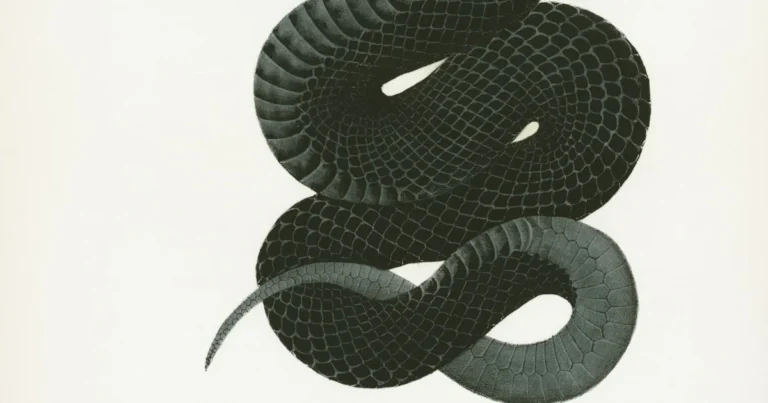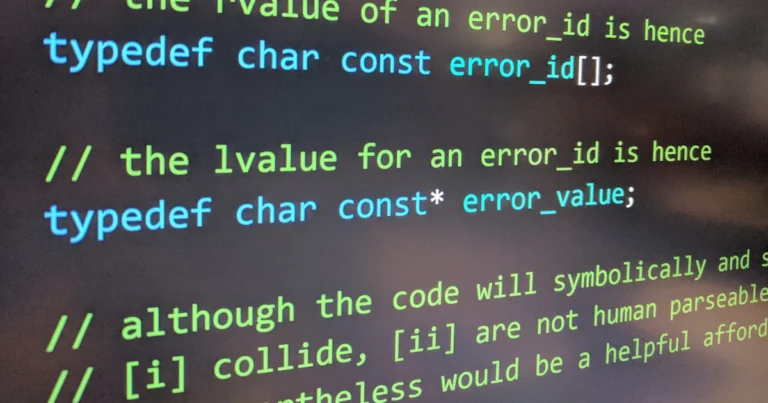Support our educational content for free when you purchase through links on our site. Learn more
5 Game-Changer Ways to Use Optional Parameters in JavaScript (2025) 🚀
Have you ever been stuck passing a dozen arguments to a JavaScript function, only to realize most of them are optional? Or maybe you’ve wrestled with bugs caused by default values silently misfiring? Welcome to the wild world of optional parameters in JavaScript—a deceptively simple concept that can make your code cleaner, more flexible, and downright elegant.
At Stack Interface™, we’ve seen firsthand how mastering optional parameters transforms app and game development. From the classic logical OR hacks to the sleek ES6 default parameters and beyond, this article unpacks 5 powerful techniques to handle optional parameters like a pro. Plus, we’ll reveal some advanced tricks—like combining destructuring with defaults and simulating function overloading—that will have you writing smarter, more maintainable functions in no time. Curious about the pitfalls to avoid? We’ve got those covered too, with real-world anecdotes that’ll save you from late-night debugging marathons.
Ready to level up your JavaScript game? Let’s dive in!
Key Takeaways
- ES6 default parameters are the modern, cleanest way to declare optional parameters—use them whenever possible.
- Avoid the logical OR (
||) operator for defaults unless you want to treat all falsy values as missing. - Use destructuring with default values for functions that accept configuration objects with multiple optional parameters.
- Understand the difference between
nullandundefinedto avoid subtle bugs with defaults. - Combine optional parameters with rest parameters and simulate function overloading for advanced flexibility.
For more expert tips on writing robust JavaScript, check out our Coding Best Practices and Game Development guides!
Table of Contents
- ⚡️ Quick Tips and Facts: Your JavaScript Optional Parameter Cheat Sheet
- 🕰️ The Evolution of JavaScript Function Parameters: A Historical Dive
- 🤔 What Are Optional Parameters and Why Do We Need Them?
- Mastering Optional Parameters: Techniques and Best Practices
- 💡 Beyond the Basics: Advanced Optional Parameter Patterns
- ✅ Best Practices for Clean and Maintainable Code
- 🚧 Common Pitfalls and How to Avoid Them
- 🌍 Real-World Applications: Where You’ll See Optional Parameters in Action
- 🚀 Conclusion: Empowering Your Functions with Flexibility
- 🔗 Recommended Links: Dive Deeper!
- ❓ FAQ: Your Burning Questions Answered
- 📚 Reference Links: Our Sources and Further Reading
Welcome back to the Stack Interface™ blog! We’re your friendly neighborhood team of app and game developers, and today we’re diving headfirst into a topic that’s fundamental to writing clean, flexible, and robust JavaScript: optional parameters.
Ever written a function and thought, “Man, I wish I didn’t have to pass in every single argument every single time”? Or maybe you’ve built an API and wanted to provide sensible defaults without cluttering your function’s logic? If you’re nodding along, you’ve come to the right place. We’re about to unravel the magic of optional parameters, from the classic hacks of yesteryear to the sleek, modern syntax of today.
So, grab your favorite caffeinated beverage ☕, fire up your code editor, and let’s make our functions a whole lot smarter.
⚡️ Quick Tips and Facts: Your JavaScript Optional Parameter Cheat Sheet
Pressed for time? We get it. Here’s the high-speed download on JavaScript optional parameters.
| Feature / Method | Quick Summary | Best For… | Gotcha! ⚠️ | |
|---|---|---|---|---|
| ES6 Default Parameters |
function greet(name = 'Guest') |
✅ The modern standard. Clean, readable, and intuitive. The go-to method in 99% of cases. | Only triggers for undefined. Passing null or '' will not use the default. |
|
| **Logical OR (` | `)** |
name = name || 'Guest' |
Legacy codebases or when you intentionally want to treat all falsy values (like 0, '', false) as triggers for the default. |
|
typeof Check |
if (typeof name === 'undefined') |
Pre-ES6 code where you needed to allow falsy values and avoid the ` | ` trap. | |
| Destructuring |
function settings({ theme = 'dark' } = {}) |
Handling a configuration object with multiple optional settings. Incredibly powerful for clean APIs. | Requires careful syntax (= {}) to avoid errors when no object is passed at all. |
|
arguments Object |
if (arguments.length === 0) |
❌ Mostly historical context. Avoid in modern code; use rest parameters (...args) instead. |
It’s not a true array and can be clunky and hard to read. | |
🕰️ The Evolution of JavaScript Function Parameters: A Historical Dive
Before we could bask in the glory of ES6, handling optional parameters was a bit like navigating the Wild West. You had tools, sure, but they were rustic and came with their own set of dangers.
In the “old days” (say, pre-2015), if a caller didn’t provide a value for a parameter, it would simply be undefined inside your function. This is a core feature of JavaScript. So, developers had to manually check for this undefined value and assign a default.
One of our senior devs remembers a project from around 2012 where a function to calculate game character stats kept failing. The bug? A character’s “bonus armor” could legitimately be 0. The code used the logical OR operator (bonusArmor = bonusArmor || 1;), which treated the valid 0 as a falsy value and incorrectly defaulted it to 1. That little bug caused a lot of late-night debugging sessions! 😫
This was the common landscape: a world of manual checks using either the logical OR operator or the slightly more verbose if (typeof param === 'undefined'). These methods got the job done, but they added boilerplate code and, as our story shows, could be error-prone. This history is crucial because it highlights why the introduction of default parameters in ES6 was such a game-changer for Coding Best Practices.
🤔 What Are Optional Parameters and Why Do We Need Them?
At its heart, an optional parameter is a parameter that a function is designed to handle even if the caller doesn’t provide a value for it. Think of it like ordering a pizza. You must specify the size (a required parameter), but the extra toppings (optional parameters) are up to you. If you don’t ask for any, you still get a cheese pizza (the default).
The Core Problem: Undefined Arguments and Function Flexibility
Without a mechanism for optional parameters, you’d have two ugly choices:
- Create multiple functions:
createPlayer(name),createPlayerWithNameAndClass(name, class),createPlayerWithAllOptions(...). Yikes! ❌ - Force the caller to pass
nullorundefinedfor every unused parameter:createPlayer('Hero', null, null, false, null). This is just asking for bugs. ❌
Optional parameters solve this by making your functions more flexible and forgiving. They allow a single function to serve multiple purposes, adapting its behavior based on the inputs it receives. This is a cornerstone of good API design, especially in Full-Stack Development where the back-end needs to provide a clean interface for the front-end.
Enhancing API Design and User Experience
Good optional parameter design leads to a better developer experience. When we build libraries or components here at Stack Interface™, we spend a lot of time thinking about this. A function like showNotification(message, { type = 'info', duration = 3000 }) is beautiful because it’s simple to use for the common case (showNotification('Success!')) but powerful enough for advanced cases (showNotification('Error!', { type: 'error', duration: 10000 })).
This makes your code:
- Easier to read: You see the defaults right in the function signature.
- Less error-prone: Fewer chances of passing
undefinedby mistake. - More maintainable: Adding a new optional parameter doesn’t break existing code.
Mastering Optional Parameters: Techniques and Best Practices
Alright, let’s get to the main event! How do we actually implement these magical optional parameters? We’ll go through the most common methods, from the modern best practice to the legacy approaches you’ll inevitably encounter in the wild.
1. The Modern Marvel: ES6 Default Parameters
This is the undisputed champion. Introduced in ECMAScript 2015 (ES6), default parameters let you initialize named parameters with a default value if no value or undefined is passed.
Syntax Spotlight: Declaring Default Values
The syntax is wonderfully simple. You just add = and the default value after the parameter name.
function createCharacter(name, level = 1, characterClass = 'Warrior') {
console.log(`${name} is a level ${level} ${characterClass}.`);
}
createCharacter('Aragorn'); // "Aragorn is a level 1 Warrior."
createCharacter('Gandalf', 20, 'Wizard'); // "Gandalf is a level 20 Wizard."
createCharacter('Frodo', undefined, 'Hobbit'); // "Frodo is a level 1 Hobbit."
As MDN points out, “In JavaScript, function parameters default to undefined.” The ES6 syntax is essentially syntactic sugar for checking for undefined and assigning a value.
When to Use It: Clarity and Conciseness
✅ Always use this method in modern JavaScript. It’s the cleanest, most readable, and least ambiguous way to set default values. It clearly communicates your function’s intent right in its signature.
Browser Compatibility: A Quick Check
Default parameters are supported in all modern browsers (Chrome, Firefox, Edge, Safari) and in Node.js since version 6. If you’re using a transpiler like Babel, you can use this syntax and it will be converted to older, compatible code automatically.
2. The Classic Workhorse: Logical OR (||) Operator
Before ES6, the most common pattern was to use the logical OR (||) operator.
How It Works: Short-Circuiting for Defaults
The || operator evaluates expressions from left to right. It returns the first “truthy” value it finds. If the parameter you pass is “falsy” (undefined, null, 0, '', false, NaN), the expression will “short-circuit” and return the default value on the right.
function createCharacter(name, level) {
level = level || 1; // If level is falsy, it becomes 1
console.log(`${name} is level ${level}.`);
}
createCharacter('Bilbo'); // "Bilbo is level 1."
createCharacter('Smaug', 0); // "Smaug is level 1." <-- BUG!
The Falsy Gotcha: When || Can Trip You Up
And there it is—the trap! As the video we’ve featured in this article points out, this method can cause problems if a valid input is a falsy value like 0 or an empty string ''. Our example above incorrectly changes a level 0 character to level 1. This is a significant drawback and a primary reason to prefer ES6 default parameters.
3. The Explicit Check: typeof and undefined
To get around the “falsy gotcha” in older code, developers would use a more explicit check.
Precision Over Brevity: Handling null vs. undefined
function createCharacter(name, level) {
if (typeof level === 'undefined') {
level = 1;
}
console.log(`${name} is level ${level}.`);
}
createCharacter('Gimli'); // "Gimli is level 1."
createCharacter('Legolas', 0); // "Legolas is level 0." <-- CORRECT!
This works perfectly! It only assigns the default if the level parameter is specifically undefined. It’s more robust than the || operator but also more verbose, which is why ES6 default parameters are now the preferred solution.
4. The arguments Object: A Legacy Approach
The arguments object is an array-like object accessible inside functions that contains the values of the arguments passed to that function.
Understanding arguments: Array-like, Not an Array
You could check arguments.length to see how many arguments were passed and assign defaults accordingly.
function createCharacter(name, level) {
if (arguments.length < 2) {
level = 1;
}
// ...
}
Why It’s Often Avoided Now (But Good to Know!)
This approach is generally considered an antipattern in modern JavaScript. It’s not very readable, and the arguments object itself has quirks (for instance, it doesn’t have array methods like forEach or map without extra work). With the introduction of rest parameters (...), there’s almost no reason to use the arguments object anymore.
5. Destructuring Assignment with Default Values: The Elegant Object Approach
What if your function takes a bunch of options? Passing ten optional parameters in a row is a recipe for disaster. A much cleaner pattern is to pass a single configuration object.
Configuring Functions with Style: Object Parameters
By combining destructuring with default values, you can create incredibly powerful and self-documenting functions.
function createSpell({ name, damage = 10, manaCost = 5, type = 'Fire' } = {}) {
console.log(`Casting ${name}! It's a ${type} spell that costs ${manaCost} mana and does ${damage} damage.`);
}
createSpell({ name: 'Fireball' });
// "Casting Fireball! It's a Fire spell that costs 5 mana and does 10 damage."
createSpell({ name: 'Ice Lance', damage: 15, type: 'Frost' });
// "Casting Ice Lance! It's a Frost spell that costs 5 mana and does 15 damage."
createSpell(); // Throws an error without the `= {}`!
Notice the = {} at the end? This is crucial. It sets the default for the entire object to an empty object if no arguments are passed at all. Without it, calling createSpell() would try to destructure undefined, which would throw an error. This is a key pattern in libraries like React for handling component props.
💡 Beyond the Basics: Advanced Optional Parameter Patterns
Once you’ve mastered the basics, you can start combining these techniques for even more powerful results.
Combining with Rest Parameters (...): Handling Variable Arguments
The rest parameter syntax allows us to represent an indefinite number of arguments as an array. You can combine this with regular and optional parameters.
function logMessage(level = 'INFO', ...messages) {
console.log(`[${level}] -`, ...messages);
}
logMessage('ERROR', 'Something went wrong!', 'Please check the logs.');
// [ERROR] - Something went wrong! Please check the logs.
logMessage(undefined, 'Just a regular update.');
// [INFO] - Just a regular update.
Simulating Function Overloading with Optional Parameters
JavaScript doesn’t support traditional function overloading (defining multiple functions with the same name but different parameters). However, you can simulate it by checking the typeof or number of arguments inside a single function to alter its behavior. Optional parameters make this much cleaner.
The TypeScript Advantage: Static Typing for Optional Parameters
If you’re working on a large-scale application, you might be using TypeScript. TypeScript takes optional parameters to the next level by adding static type checking. While this article focuses on JavaScript, it’s worth noting how TypeScript enhances this concept. For a deeper dive, check out our guide to TypeScript Optional Params 🤔. In TypeScript, you can mark a parameter as optional by adding a ? after its name, providing compile-time safety to ensure you handle its potential undefined state correctly. This is a huge boon for AI in Software Development, where predictable function signatures are key.
✅ Best Practices for Clean and Maintainable Code
Writing code that works is one thing; writing code that you (and your team) can understand six months from now is another.
-
Prioritizing Readability: Choose Your Method Wisely
- For new projects, always default to ES6 default parameters. They are explicit and live right in the function signature.
- Use the logical OR (
||) only if you are absolutely sure you want to replace all falsy values. This is rare.
-
Ordering Parameters: Required First, Optional Last
- As a strong convention, always place your required parameters first, followed by any optional ones. This is a recommendation you’ll hear from many experienced developers, including in the featured video on this topic.
- Good:
function connect(url, retries = 3, timeout = 5000) - Confusing:
function connect(retries = 3, url, timeout = 5000)
-
Documenting Optional Parameters: JSDoc and Beyond
- Use documentation tools like JSDoc to describe your parameters, their types, and their default values. This helps other developers (and your future self) understand how to use your function without reading its source code.
- Example:
/** * Creates a new player character. * @param {string} name - The character's name. * @param {number} [level=1] - The character's starting level. */ function createPlayer(name, level = 1) { /* ... */ }
-
When to Use Configuration Objects vs. Positional Optional Parameters
- If you have more than two optional parameters, it’s often cleaner to switch to a single configuration object. This prevents “argument Tetris,” where you have to pass
undefinedfor several arguments just to set the last one. - Positional:
createWindow(500, 300, undefined, undefined, true)❌ - Object:
createWindow({ width: 500, height: 300, isModal: true })✅
- If you have more than two optional parameters, it’s often cleaner to switch to a single configuration object. This prevents “argument Tetris,” where you have to pass
🚧 Common Pitfalls and How to Avoid Them
Even with modern tools, there are a few traps to watch out for.
-
The
nullvs.undefinedConundrum- Remember, ES6 default parameters only trigger for
undefined. If you explicitly passnull, the default value will not be used. greet(undefined)-> Uses default.greet(null)->namewill benull.- This is usually the desired behavior, but it’s a critical distinction to remember.
- Remember, ES6 default parameters only trigger for
-
Side Effects in Default Parameter Expressions
- You can use function calls in default parameter initializers, but be careful! The default expression is evaluated at call time, every time the function is called without that parameter.
-
let i = 0; function nextId() { return ++i; } function createUser(id = nextId()) { /* ... */ } createUser(); // id is 1 createUser(); // id is 2 - This can be a powerful feature, but it can also lead to unexpected behavior if the function has side effects.
-
Performance Considerations (Spoiler: Usually Negligible)
- Some developers wonder if there’s a performance cost to using default parameters. For 99.9% of applications, the difference is completely negligible. The improvement in code readability and maintainability far outweighs any micro-optimizations you might gain from manual checks. Focus on writing clean code first.
🌍 Real-World Applications: Where You’ll See Optional Parameters in Action
This isn’t just academic theory; optional parameters are everywhere in the JavaScript ecosystem.
-
Node.js APIs:
fs.readFileand Callback Options- Many functions in Node.js’s core modules, like the File System (
fs) module, accept an optionaloptionsobject. Forfs.readFile, you can pass an encoding option, but if you don’t, it defaults to returning a raw buffer. This is a classic example of using an optional configuration object in Back-End Technologies.
- Many functions in Node.js’s core modules, like the File System (
-
React Components: Props with Default Values
- In React, it’s a common pattern to define
defaultPropsfor a component. This ensures that a component has the props it needs to render even if a parent component doesn’t provide them. This is essentially optional parameters for your UI components.
- In React, it’s a common pattern to define
-
Utility Libraries: Lodash and Underscore
- Libraries like Lodash are filled with functions that have optional parameters. For example,
_.get(object, path, [defaultValue])allows you to provide an optionaldefaultValueto return if the path doesn’t exist in the object. This makes the library robust and flexible.
- Libraries like Lodash are filled with functions that have optional parameters. For example,
🚀 Conclusion: Empowering Your Functions with Flexibility
There you have it — a deep dive into the world of optional parameters in JavaScript that equips you to write cleaner, more flexible, and maintainable code. From the early days of manual checks and the logical OR operator to the modern elegance of ES6 default parameters and destructuring, the evolution of this feature reflects JavaScript’s growth into a robust language for app and game development alike.
Remember the story of the rogue 0 level character? That little bug perfectly illustrates why understanding the nuances of optional parameters is crucial. Using the wrong technique can silently introduce bugs that are hard to track down. Our expert advice? Always prefer ES6 default parameters for their clarity and precision, and use destructuring with default values when handling configuration objects. Avoid legacy patterns like the arguments object unless you’re maintaining older code.
Optional parameters are not just syntactic sugar; they’re a powerful tool to simplify API design, improve user experience, and boost development efficiency. Whether you’re building a complex game engine or a sleek web app, mastering optional parameters will make your functions smarter and your codebase happier.
If you’ve ever wondered how to gracefully handle missing arguments without cluttering your functions, the answer is here — and it’s simpler than you think.
🔗 Recommended Links: Dive Deeper!
Ready to level up your JavaScript skills? Check out these resources and tools that we swear by at Stack Interface™:
-
Books:
- JavaScript: The Definitive Guide by David Flanagan — The ultimate deep dive into JavaScript fundamentals and advanced topics.
- You Don’t Know JS Yet (Book Series) by Kyle Simpson — A modern, insightful series that covers JavaScript intricacies, including functions and parameters.
- Eloquent JavaScript by Marijn Haverbeke — A beautifully written guide with practical examples.
-
Tools & Libraries:
- Node.js: Official Site — Explore Node.js APIs that use optional parameters extensively.
- React: React Official — Learn about component props and defaultProps.
- Lodash: Lodash Official — Utility library with many functions leveraging optional parameters.
-
Shopping Links for JavaScript Learning Resources:
- JavaScript Books: Amazon Search
- Programming Courses: Udemy JavaScript Courses
❓ FAQ: Your Burning Questions Answered
How can optional parameters simplify API design for JavaScript apps?
Optional parameters allow APIs to be more flexible by letting callers omit arguments that have sensible defaults. This reduces boilerplate, makes function calls cleaner, and prevents errors from missing values. For example, a function like fetchData(url, options = {}) lets you call it with just a URL or customize behavior with an options object. This approach enhances developer experience and reduces cognitive load.
Are there performance impacts when using optional parameters in JavaScript games?
Generally, no. Modern JavaScript engines optimize default parameters efficiently. The minor overhead of evaluating default expressions at call time is negligible compared to the benefits in code clarity and maintainability. In game development, focusing on algorithmic efficiency and rendering performance yields far greater gains than micro-optimizing parameter defaults.
How do optional parameters affect function overloading in JavaScript?
JavaScript lacks traditional function overloading but optional parameters enable similar flexibility. By checking parameter types or presence inside a single function, you can simulate multiple behaviors. For example, a function may behave differently if called with one or two arguments. Optional parameters simplify this pattern by allowing omitted arguments to default gracefully.
What are the best practices for using optional parameters in app development?
- Use ES6 default parameters for clarity.
- Place required parameters before optional ones.
- Prefer configuration objects with destructuring for multiple optional parameters.
- Document parameter defaults with JSDoc.
- Avoid legacy patterns like
argumentsor||unless specifically needed. - Be mindful of
nullvs.undefineddistinctions.
Can optional parameters improve game development efficiency in JavaScript?
Absolutely! They reduce the need for multiple function variants and complex argument handling, speeding up development and reducing bugs. For example, optional parameters let you create flexible game mechanics functions that adapt to different scenarios without rewriting code. This leads to cleaner, more maintainable game logic.
How do you define default values for optional parameters in JavaScript?
By assigning a value in the function signature using the ES6 syntax:
function greet(name = 'Guest') {
console.log(`Hello, ${name}!`);
}
If the caller omits the argument or passes undefined, the default 'Guest' is used.
What is an optional parameter in JavaScript functions?
An optional parameter is a function parameter that the caller can omit. If omitted, the parameter typically defaults to undefined unless a default value is specified. Optional parameters increase function flexibility by allowing fewer arguments without breaking functionality.
How to check if an optional parameter is passed in JavaScript?
You can check if a parameter is undefined inside the function:
function example(param) {
if (param === undefined) {
// Parameter was not passed
}
}
Alternatively, check arguments.length to see how many arguments were passed.
How to ignore an optional parameter in JavaScript?
Simply omit it when calling the function, or explicitly pass undefined to trigger the default value if one exists.
myFunction('required', undefined, 'thirdParam');
What is an optional parameter?
An optional parameter is a function parameter that does not require an argument when the function is called. It allows the function to be called with fewer arguments than the number of parameters defined.
What is an optional parameter in JavaScript?
In JavaScript, an optional parameter is a function parameter that can be omitted by the caller. If omitted, the parameter’s value is undefined unless a default value is specified using ES6 default parameters.
📚 Reference Links: Our Sources and Further Reading
- MDN Web Docs: Default Parameters — The definitive guide to default parameters in JavaScript.
- Flexiple: Optional Parameter JavaScript — A practical overview of optional parameters and their usage.
- CoreUI Blog: How to Declare Optional Function Parameters in JavaScript? — A detailed explanation of optional parameters with examples.
- Node.js File System API — Real-world example of optional parameters in Node.js.
- React Documentation — Learn about component props and defaultProps.
- Lodash Documentation — Utility library with many optional parameters in functions.
Thanks for reading! If you want to explore more about JavaScript and app development, check out our Game Development and Coding Best Practices categories at Stack Interface™. Happy coding! 🚀