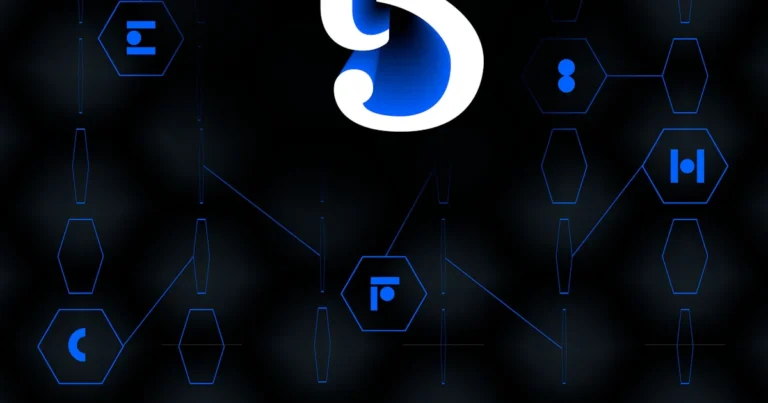Support our educational content for free when you purchase through links on our site. Learn more
Which Engine Is Best for Game Development? Top 12 Picks (2025) 🎮
Choosing the perfect game engine can feel like standing in front of a candy store with a blindfold on—so many options, each promising to be the sweetest choice for your game development journey. Did you know that over 50% of mobile games are built using Unity alone? Yet, the landscape is vast, with engines like Unreal, Godot, and GameMaker Studio each carving out their own niche. Whether you’re a beginner dreaming of your first indie hit or a seasoned pro aiming for AAA quality, this guide uncovers the top 12 game engines of 2025 to help you find the one that fits your vision like a glove.
Ready to unlock the secret sauce behind your next game? We’ll break down the engines’ strengths, weaknesses, licensing quirks, and ideal use cases—plus insider tips from our expert developers at Stack Interface™. By the end, you’ll know exactly which engine will power your masterpiece.
Key Takeaways
- Unity and Unreal Engine dominate the market, offering versatility for beginners and pros alike.
- Godot and Phaser shine as free, open-source options perfect for indie developers and 2D games.
- Licensing models vary: choose between free, subscription, or royalty-based engines depending on your budget and project scope.
- Mobile and VR/AR development require specialized engines like Unity and Unreal for optimal performance.
- Ease of use vs. power trade-off: simpler engines like GameMaker Studio and Construct 3 are great for beginners, while CryEngine and Unreal offer advanced features for complex projects.
👉 Shop top game engines and tools here:
- Unity: Amazon | Walmart | Unity Official
- Unreal Engine: Amazon | Walmart | Unreal Official
- GameMaker Studio 2: Amazon | Walmart | GameMaker Official
- Godot Engine: Godot Official (Free & Open Source)
Table of Contents
- Quick Tips and Facts About Game Engines 🎮⚡
- What Exactly Is a Game Engine? Breaking Down the Magic Behind Your Favorite Games 🧙♂️✨
- Why Choosing the Right Game Engine Matters: Unlocking Your Game’s Potential 🚀
- 1. Top 12 Game Engines for Game Development in 2025: The Ultimate Showdown 🏆
- 2. Best Game Engine for Beginners: Start Your Game Dev Journey Right! 🎓
- 3. Advanced Game Engines for Pros: Power, Flexibility, and Customization 💪
- 4. Mobile Game Engines: Creating Hits for iOS and Android 📱🔥
- 5. Indie Game Development Engines: Budget-Friendly but Feature-Rich 💡💰
- 6. VR and AR Game Engines: Building Immersive Worlds 🌐🕶️
- 7. Comparing Game Engine Licensing Models: Free, Subscription, or Royalty? 💸
- How Much Does Indie Game Development Cost in 2025? Budgeting Your Dream 🎯💵
- Typical Game Development Timelines: How Long Does It Take to Build a Game? ⏳🎮
- GET A QUOTE FOR YOUR GAME DESIGN: Partnering with Experts to Bring Your Vision to Life 🎨🤝
- Game Development Companies in the US: Who’s Leading the Pack? 🇺🇸🏢
- The Bottom Line: Which Game Engine Is Best for You? Our Expert Verdict 🏁🔥
- About Juego Studios: Crafting Games with Passion and Precision 🎮❤️
- Let’s Work Together: Ready to Build Your Next Game? 🚀🤝
- Conclusion: Wrapping Up Your Game Engine Quest 🎯📚
- Recommended Links for Game Developers: Resources You Can’t Miss! 🔗📖
- FAQ: Your Burning Questions About Game Engines Answered! ❓🔥
- Reference Links: Trusted Sources Behind Our Insights 🧐🔍
Quick Tips and Facts About Game Engines 🎮⚡
Let’s face it, you’re here because you’re ready to build the next big game. Maybe you’re a seasoned pro, or maybe you’re just starting out. Either way, choosing the right game engine is like picking the right tools for a carpenter: it can make or break your project.
Here’s the lowdown on game engines in a nutshell:
- Game engines are the foundation of your game. They handle all the heavy lifting, from graphics and physics to sound and networking. Think of them as the invisible backbone that brings your game to life.
- There are tons of game engines out there, each with its own strengths and weaknesses. Some are great for beginners, while others are designed for AAA studios.
- Choosing the right engine is crucial for success. You need to consider your project’s scope, your team’s experience, and your budget.
Game Engine Facts and Stats
- Did you know? The Unity game engine powers over 50% of all mobile games! 🤯 Source: Unity
- Unreal Engine is known for its stunning graphics and is used in blockbuster games like Fortnite and Gears of War. Source: Epic Games
- Godot Engine is a free and open-source engine that’s perfect for beginners. Source: Godot Engine
What Exactly Is a Game Engine? Breaking Down the Magic Behind Your Favorite Games 🧙♂️✨
Imagine a game engine as the invisible architect behind your favorite video games. It’s the software framework that handles all the complex tasks that make your game run smoothly.
Here’s a breakdown of what a game engine does:
- Graphics: Renders the visuals, from character models to environments.
- Physics: Simulates the laws of physics, making objects interact realistically.
- Sound: Manages audio effects and music.
- Networking: Allows players to connect and play together online.
- AI: Controls the behavior of non-player characters (NPCs).
- Input: Processes player input, like keyboard presses or mouse clicks.
- Scripting: Lets you program game logic and behavior.
Think of it this way: a game engine is like a powerful toolkit that gives you everything you need to build your game. It provides the building blocks, and you get to design the masterpiece.
Why Choosing the Right Game Engine Matters: Unlocking Your Game’s Potential 🚀
Choosing the right game engine is like picking the right ingredients for a delicious meal. You wouldn’t use the same ingredients for a simple salad as you would for a gourmet steak dinner, right?
Here’s why choosing the right game engine is so important:
- Performance: A well-suited engine can optimize your game for smooth gameplay and stunning visuals.
- Features: The right engine will have the features you need to create the game you envision.
- Ease of Use: A user-friendly engine can save you time and frustration, especially if you’re a beginner.
- Community Support: A strong community can provide valuable resources, tutorials, and support when you need it.
- Cost: Some engines are free, while others require licensing fees.
Choosing the wrong engine can lead to:
- Performance issues: Lag, stuttering, and low frame rates.
- Limited features: You might not be able to create the game you want.
- Steep learning curve: You might struggle to learn the engine and get started.
- Lack of support: You might be stuck on your own when you encounter problems.
1. Top 12 Game Engines for Game Development in 2025: The Ultimate Showdown 🏆
We’ve scoured the internet and talked to our expert team of developers to bring you the top 12 game engines for 2025. This list covers a wide range of options, from beginner-friendly to professional-grade.
Here’s a quick overview of the criteria we used to select these engines:
- Popularity: How widely used is the engine?
- Features: What capabilities does the engine offer?
- Ease of Use: How easy is it to learn and use?
- Community Support: How active is the community?
- Cost: What are the licensing fees?
Let’s dive into the showdown!
1. Unity
👉 CHECK PRICE on: Amazon | Walmart | Unity Official Website
Rating:
| Feature | Rating |
|---|---|
| Design | 8 |
| Functionality | 9 |
| Ease of Use | 8 |
| Community Support | 10 |
| Cost | 7 |
Unity is a powerhouse in the game development world, known for its versatility and massive community. It’s a great choice for both beginners and experienced developers.
Here’s why Unity is a top contender:
- Cross-platform support: Develop games for PC, mobile, consoles, and VR/AR.
- Beginner-friendly: Unity’s visual scripting system makes it easy to get started without extensive coding knowledge.
- Massive asset store: Access a vast library of pre-made assets, from models and textures to scripts and sounds.
- Active community: Find tons of tutorials, forums, and support from fellow Unity developers.
- Free for beginners: Unity is free for developers earning less than $100,000 per year.
However, Unity also has some drawbacks:
- Costly for professionals: Licensing fees can be expensive for commercial projects.
- Performance limitations: Unity can struggle with demanding graphics and large-scale projects.
- Frequent UI changes: Unity’s user interface has undergone significant changes over the years, which can be frustrating for some developers.
Examples of games made with Unity:
- Genshin Impact
- Hollow Knight
- Osiris: New Dawn
2. Unreal Engine
👉 CHECK PRICE on: Amazon | Walmart | Unreal Engine Official Website
Rating:
| Feature | Rating |
|---|---|
| Design | 9 |
| Functionality | 10 |
| Ease of Use | 7 |
| Community Support | 9 |
| Cost | 8 |
Unreal Engine is the engine of choice for many AAA studios, known for its stunning graphics and powerful features. It’s a more complex engine, but it can deliver incredible results.
Here’s what makes Unreal Engine stand out:
- High-fidelity graphics: Unreal Engine is renowned for its photorealistic visuals and advanced rendering techniques.
- Visual scripting (Blueprints): Create game logic without writing code using a visual interface.
- Cross-platform support: Develop games for PC, consoles, mobile, and VR/AR.
- Large asset marketplace: Find a wide range of high-quality assets, including models, textures, and sounds.
- Free for commercial use: Unreal Engine is free to use for commercial projects, with a 5% royalty fee on revenue exceeding $1 million.
However, Unreal Engine also has its challenges:
- Steep learning curve: Unreal Engine is more complex than Unity and requires a deeper understanding of game development principles.
- Demanding hardware: Unreal Engine requires powerful hardware to run smoothly.
- Better for 3D than 2D: Unreal Engine is primarily designed for 3D games, and 2D development can be more challenging.
Examples of games made with Unreal Engine:
- Gears 5
- Soulcalibur IV
- Dragon Quest XI
3. GameMaker Studio 2
👉 CHECK PRICE on: Amazon | Walmart | GameMaker Studio 2 Official Website
Rating:
| Feature | Rating |
|---|---|
| Design | 8 |
| Functionality | 8 |
| Ease of Use | 9 |
| Community Support | 8 |
| Cost | 6 |
GameMaker Studio 2 is a popular choice for indie developers, known for its user-friendly interface and drag-and-drop functionality. It’s a great option for beginners who want to learn game development without getting bogged down in complex coding.
Here’s what makes GameMaker Studio 2 appealing:
- Drag-and-drop interface: Create game logic and events visually without writing code.
- Beginner-friendly: GameMaker Studio 2 is designed for developers of all skill levels.
- Cross-platform support: Develop games for PC, mobile, consoles, and web.
- Robust marketplace: Find a wide range of assets, including sprites, sounds, and music.
- Active community: Find tutorials, forums, and support from fellow GameMaker developers.
However, GameMaker Studio 2 also has some limitations:
- Limited 3D support: GameMaker Studio 2 is primarily designed for 2D games, and 3D development is limited.
- Expensive for commercial use: Licensing fees can be expensive for professional projects.
- Limited scripting language: GameMaker Studio 2 uses its own scripting language (GML), which can be limiting for developers who prefer other languages.
Examples of games made with GameMaker Studio 2:
- UNDERTALE
- Forager
- Hyper Light Drifter
4. CryEngine
👉 CHECK PRICE on: Amazon | Walmart | CryEngine Official Website
Rating:
| Feature | Rating |
|---|---|
| Design | 7 |
| Functionality | 9 |
| Ease of Use | 6 |
| Community Support | 7 |
| Cost | 7 |
CryEngine is a powerful engine known for its stunning graphics and advanced features. It’s a popular choice for developers who want to create high-quality, visually impressive games.
Here’s what makes CryEngine stand out:
- High-fidelity graphics: CryEngine is known for its advanced rendering techniques and realistic visuals.
- Robust physics engine: Create realistic physics simulations for objects and characters.
- Cross-platform support: Develop games for PC, consoles, and mobile.
- Free for small projects: CryEngine is free to use for projects earning less than $5,000 per year.
- Active community: Find tutorials, forums, and support from fellow CryEngine developers.
However, CryEngine also has its challenges:
- Steep learning curve: CryEngine is a complex engine with a steep learning curve.
- Limited documentation: CryEngine’s documentation can be sparse and outdated.
- Expensive for commercial use: Licensing fees can be expensive for professional projects.
Examples of games made with CryEngine:
- Crysis
- Ryse: Son of Rome
- Far Cry
5. Godot Engine
👉 CHECK PRICE on: Godot Engine Official Website
Rating:
| Feature | Rating |
|---|---|
| Design | 8 |
| Functionality | 8 |
| Ease of Use | 9 |
| Community Support | 8 |
| Cost | 10 |
Godot Engine is a free and open-source engine that’s gaining popularity among indie developers. It’s a great choice for beginners who want to learn game development without spending a dime.
Here’s what makes Godot Engine stand out:
- Free and open-source: Godot Engine is completely free to use for both personal and commercial projects.
- Cross-platform support: Develop games for PC, mobile, consoles, and web.
- Beginner-friendly: Godot Engine has a user-friendly interface and a visual scripting system.
- Unique architecture: Godot Engine’s architecture simplifies game development and makes it easier to learn.
- Active community: Find tutorials, forums, and support from fellow Godot developers.
However, Godot Engine also has some limitations:
- Uses GDScript: Godot Engine’s scripting language (GDScript) can be a challenge for developers who prefer other languages.
- Limited resources: Godot Engine has a smaller community and asset library compared to Unity and Unreal Engine.
Examples of games made with Godot Engine:
- Gun-Toting Cats
- ProtoCorgi
6. Phaser
👉 CHECK PRICE on: Phaser Official Website
Rating:
| Feature | Rating |
|---|---|
| Design | 7 |
| Functionality | 8 |
| Ease of Use | 8 |
| Community Support | 8 |
| Cost | 10 |
Phaser is an open-source HTML5 game engine that’s popular among indie developers who want to create web and mobile games. It’s a great choice for developers who are familiar with web technologies.
Here’s what makes Phaser stand out:
- Open-source: Phaser is completely free to use for both personal and commercial projects.
- Browser and mobile support: Develop games for web browsers and mobile devices.
- Beginner-friendly: Phaser is relatively easy to learn and use, especially for developers who are familiar with JavaScript.
- Active community: Find tutorials, forums, and support from fellow Phaser developers.
- Stable and user-friendly: Phaser is a well-established engine with a stable and user-friendly API.
However, Phaser also has some limitations:
- More suitable for 2D games: Phaser is primarily designed for 2D games, and 3D development is limited.
- Limited features compared to other engines: Phaser has fewer features than some other engines, such as Unity and Unreal Engine.
Examples of games made with Phaser:
- Pickem’s Tiny Adventure
- Magikmon
- Gems ‘n Ropes
7. Construct 3
👉 CHECK PRICE on: Construct 3 Official Website
Rating:
| Feature | Rating |
|---|---|
| Design | 8 |
| Functionality | 7 |
| Ease of Use | 9 |
| Community Support | 7 |
| Cost | 7 |
Construct 3 is a visual scripting engine that’s perfect for beginners who want to create games without writing code. It’s a great choice for developers who are new to game development and want to get started quickly.
Here’s what makes Construct 3 stand out:
- Visual scripting: Create game logic and events visually without writing code.
- Beginner-friendly: Construct 3 is designed for developers of all skill levels.
- Cross-platform support: Develop games for PC, mobile, and web.
- Active community: Find tutorials, forums, and support from fellow Construct 3 developers.
- Lightweight and browser-based: Construct 3 is a lightweight engine that can be run directly from a web browser.
However, Construct 3 also has some limitations:
- Less suitable for complex games: Construct 3 is not as powerful as some other engines, such as Unity and Unreal Engine.
- Limited export options: Construct 3’s export options are limited in the lower-tier plans.
Examples of games made with Construct 3:
- Tokyo Dark
8. Stencyl
👉 CHECK PRICE on: Stencyl Official Website
Rating:
| Feature | Rating |
|---|---|
| Design | 7 |
| Functionality | 7 |
| Ease of Use | 8 |
| Community Support | 6 |
| Cost | 6 |
Stencyl is a visual scripting engine that’s designed for creating 2D games for mobile and desktop platforms. It’s a great choice for beginners who want to learn game development without writing code.
Here’s what makes Stencyl stand out:
- Visual scripting: Create game logic and events visually without writing code.
- Beginner-friendly: Stencyl is designed for developers of all skill levels.
- Cross-platform support: Develop games for PC, mobile, and web.
- Active community: Find tutorials, forums, and support from fellow Stencyl developers.
However, Stencyl also has some limitations:
- Limited 3D support: Stencyl is primarily designed for 2D games, and 3D development is limited.
- Limited export options: Stencyl’s export options are limited in the lower-tier plans.
Examples of games made with Stencyl:
- Super Dangerous Dungeons
- Goldspace
9. RPG Maker
👉 CHECK PRICE on: RPG Maker Official Website
Rating:
| Feature | Rating |
|---|---|
| Design | 7 |
| Functionality | 7 |
| Ease of Use | 9 |
| Community Support | 8 |
| Cost | 6 |
RPG Maker is a specialized game engine designed for creating role-playing games (RPGs). It’s a great choice for beginners who want to create their own RPGs without writing code.
Here’s what makes RPG Maker stand out:
- Visual scripting: Create game logic and events visually without writing code.
- Beginner-friendly: RPG Maker is designed for developers of all skill levels.
- Cross-platform support: Develop games for PC, mobile, and web.
- Active community: Find tutorials, forums, and support from fellow RPG Maker developers.
- Large library of assets: RPG Maker comes with a large library of pre-made assets, including sprites, tilesets, and music.
However, RPG Maker also has some limitations:
- Limited genre support: RPG Maker is primarily designed for RPGs, and other genres can be challenging to create.
- Limited customization: RPG Maker’s customization options are limited compared to other engines.
Examples of games made with RPG Maker:
- To The Moon
- OneShot
- OFF
10. Cocos Creator
👉 CHECK PRICE on: Cocos Creator Official Website
Rating:
| Feature | Rating |
|---|---|
| Design | 8 |
| Functionality | 8 |
| Ease of Use | 8 |
| Community Support | 7 |
| Cost | 10 |
Cocos Creator is a free and open-source engine that’s designed for creating 2D and 3D games for mobile, web, and desktop platforms. It’s a great choice for beginners who want to learn game development without spending a dime.
Here’s what makes Cocos Creator stand out:
- Free and open-source: Cocos Creator is completely free to use for both personal and commercial projects.
- Cross-platform support: Develop games for PC, mobile, and web.
- Beginner-friendly: Cocos Creator has a user-friendly interface and a visual scripting system.
- Active community: Find tutorials, forums, and support from fellow Cocos Creator developers.
However, Cocos Creator also has some limitations:
- Limited 3D support: Cocos Creator’s 3D support is still under development.
- Limited resources: Cocos Creator has a smaller community and asset library compared to Unity and Unreal Engine.
Examples of games made with Cocos Creator:
- Many mobile games
11. GDevelop
👉 CHECK PRICE on: GDevelop Official Website
Rating:
| Feature | Rating |
|---|---|
| Design | 8 |
| Functionality | 8 |
| Ease of Use | 9 |
| Community Support | 7 |
| Cost | 10 |
GDevelop is a free and open-source game engine that’s designed for creating 2D games for web, mobile, and desktop platforms. It’s a great choice for beginners who want to learn game development without writing code.
Here’s what makes GDevelop stand out:
- Free and open-source: GDevelop is completely free to use for both personal and commercial projects.
- Visual scripting: Create game logic and events visually without writing code.
- Beginner-friendly: GDevelop is designed for developers of all skill levels.
- Cross-platform support: Develop games for PC, mobile, and web.
- Active community: Find tutorials, forums, and support from fellow GDevelop developers.
However, GDevelop also has some limitations:
- Limited 3D support: GDevelop is primarily designed for 2D games, and 3D development is limited.
- Limited resources: GDevelop has a smaller community and asset library compared to Unity and Unreal Engine.
Examples of games made with GDevelop:
- Many indie games
12. MonoGame
👉 CHECK PRICE on: MonoGame Official Website
Rating:
| Feature | Rating |
|---|---|
| Design | 7 |
| Functionality | 8 |
| Ease of Use | 7 |
| Community Support | 7 |
| Cost | 10 |
MonoGame is a free and open-source engine that’s designed for creating 2D and 3D games for multiple platforms. It’s a great choice for developers who are familiar with C# and want to create cross-platform games.
Here’s what makes MonoGame stand out:
- Free and open-source: MonoGame is completely free to use for both personal and commercial projects.
- Cross-platform support: Develop games for PC, mobile, consoles, and web.
- Uses C#: MonoGame uses C# as its primary scripting language, which is a popular language among game developers.
- Active community: Find tutorials, forums, and support from fellow MonoGame developers.
However, MonoGame also has some limitations:
- Steeper learning curve: MonoGame has a steeper learning curve than some other engines, such as Unity and Unreal Engine.
- Limited resources: MonoGame has a smaller community and asset library compared to Unity and Unreal Engine.
Examples of games made with MonoGame:
- Many indie games
2. Best Game Engine for Beginners: Start Your Game Dev Journey Right! 🎓
So, you’re ready to dive into the exciting world of game development. But with so many engines to choose from, where do you even begin?
We recommend starting with Unity or Godot Engine. Both are excellent choices for beginners, offering a user-friendly interface, a wealth of resources, and a supportive community.
Unity is a great option if you’re looking for a versatile engine that can handle both 2D and 3D games. It’s also free for beginners, making it an attractive choice for aspiring game developers.
Godot Engine is a fantastic choice if you’re looking for a completely free and open-source engine. It’s known for its user-friendly interface and its unique architecture, which simplifies game development.
Here’s a quick comparison of Unity and Godot Engine for beginners:
| Feature | Unity | Godot Engine |
|---|---|---|
| Cost | Free for beginners, paid for professionals | Completely free and open-source |
| 2D/3D Support | Both | Both |
| Ease of Use | Beginner-friendly, visual scripting | Beginner-friendly, visual scripting |
| Resources | Massive asset store, large community | Smaller asset store, growing community |
Remember: The best game engine for you will depend on your specific needs and preferences. Don’t be afraid to experiment with different engines until you find one that you’re comfortable with.
3. Advanced Game Engines for Pros: Power, Flexibility, and Customization 💪
If you’re a seasoned game developer with experience under your belt, you’re probably looking for an engine that can handle complex projects and give you maximum control over your game.
Unreal Engine and CryEngine are the top contenders for professional game development. Both engines offer powerful features, stunning graphics, and a high level of customization.
Unreal Engine is known for its photorealistic visuals, advanced rendering techniques, and its visual scripting system (Blueprints), which allows you to create game logic without writing code. It’s a popular choice for AAA studios and developers who want to create visually impressive games.
CryEngine is another powerful engine that’s known for its advanced graphics, robust physics engine, and its free licensing model for small projects. It’s a great choice for developers who want to create high-quality, visually impressive games with a high level of customization.
Here’s a quick comparison of Unreal Engine and CryEngine for professionals:
| Feature | Unreal Engine | CryEngine |
|---|---|---|
| Graphics | Photorealistic, advanced rendering techniques | Stunning graphics, advanced rendering techniques |
| Physics | Robust physics engine | Robust physics engine |
| Customization | High level of customization | High level of customization |
| Community Support | Large and active community | Smaller but active community |
| Cost | Free for commercial use with royalty fees | Free for small projects, paid for large projects |
Remember: Both Unreal Engine and CryEngine are complex engines with a steep learning curve. If you’re new to game development, it’s best to start with a more beginner-friendly engine like Unity or Godot Engine.
4. Mobile Game Engines: Creating Hits for iOS and Android 📱🔥
Mobile gaming is a massive market, and if you’re looking to create a hit game for iOS and Android, you need to choose the right engine.
Unity and GameMaker Studio 2 are the top contenders for mobile game development. Both engines offer excellent support for mobile platforms, including a wide range of tools and features for optimizing your game for touchscreens and mobile devices.
Unity is a great choice for mobile game development because it offers a wide range of features, a massive asset store, and a large and active community. It’s also known for its cross-platform support, which means you can develop your game once and deploy it to both iOS and Android.
GameMaker Studio 2 is another excellent choice for mobile game development because it’s known for its user-friendly interface and its drag-and-drop functionality, which makes it easy to create mobile games without writing a lot of code. It also offers a robust marketplace with a wide range of assets for mobile game development.
Here’s a quick comparison of Unity and GameMaker Studio 2 for mobile game development:
| Feature | Unity | GameMaker Studio 2 |
|---|---|---|
| Cross-platform Support | Excellent | Excellent |
| Ease of Use | Beginner-friendly, visual scripting | Beginner-friendly, drag-and-drop functionality |
| Asset Store | Massive asset store | Robust marketplace |
| Community Support | Large and active community | Active community |
Remember: The best game engine for mobile game development will depend on your specific needs and preferences. If you’re looking for a versatile engine with a large community and a wide range of features, Unity is a great choice. If you’re looking for a user-friendly engine with drag-and-drop functionality, GameMaker Studio 2 is a great option.
5. Indie Game Development Engines: Budget-Friendly but Feature-Rich 💡💰
If you’re an indie developer working on a shoestring budget, you need to choose a game engine that’s both affordable and powerful.
Godot Engine and Phaser are excellent choices for indie game development. Both engines are free and open-source, which means you can use them without paying any licensing fees. They also offer a wide range of features and a supportive community.
Godot Engine is a great choice for indie game development because it’s completely free and open-source, which means you can use it to create commercial games without paying any royalties. It also offers a user-friendly interface, a visual scripting system, and a growing community.
Phaser is another excellent choice for indie game development because it’s a free and open-source HTML5 game engine that’s designed for creating web and mobile games. It’s a great choice for indie developers who are familiar with web technologies and want to create games that can be played in a web browser.
Here’s a quick comparison of Godot Engine and Phaser for indie game development:
| Feature | Godot Engine | Phaser |
|---|---|---|
| Cost | Completely free and open-source | Free and open-source |
| 2D/3D Support | Both | Primarily 2D |
| Ease of Use | Beginner-friendly, visual scripting | Beginner-friendly, JavaScript-based |
| Community Support | Growing community | Active community |
Remember: The best game engine for indie game development will depend on your specific needs and preferences. If you’re looking for a versatile engine with a growing community, Godot Engine is a great choice. If you’re looking for a web-based engine that’s easy to learn and use, Phaser is a great option.
6. VR and AR Game Engines: Building Immersive Worlds 🌐🕶️
Virtual reality (VR) and augmented reality (AR) are rapidly growing gaming markets, and if you’re looking to create immersive experiences, you need to choose the right engine.
Unity and Unreal Engine are the top contenders for VR and AR game development. Both engines offer excellent support for VR and AR platforms, including a wide range of tools and features for creating immersive experiences.
Unity is a great choice for VR and AR game development because it offers a wide range of features, a massive asset store, and a large and active community. It also offers excellent support for popular VR and AR platforms, such as Oculus, HTC Vive, and Google Cardboard.
Unreal Engine is another excellent choice for VR and AR game development because it’s known for its stunning graphics and its advanced rendering techniques, which can create incredibly realistic and immersive VR and AR experiences. It also offers a wide range of tools and features for creating VR and AR games, including support for popular VR and AR platforms.
Here’s a quick comparison of Unity and Unreal Engine for VR and AR game development:
| Feature | Unity | Unreal Engine |
|---|---|---|
| VR/AR Support | Excellent | Excellent |
| Graphics | High-quality graphics | Stunning graphics, advanced rendering techniques |
| Asset Store | Massive asset store | Large asset marketplace |
| Community Support | Large and active community | Large and active community |
Remember: The best game engine for VR and AR game development will depend on your specific needs and preferences. If you’re looking for a versatile engine with a large community and a wide range of features, Unity is a great choice. If you’re looking for an engine that can create stunning graphics and immersive experiences, Unreal Engine is a great option.
7. Comparing Game Engine Licensing Models: Free, Subscription, or Royalty? 💸
Game engines come in various licensing models, each with its own pros and cons. Let’s break down the most common ones:
- Free: Many engines offer free versions for personal or small-scale projects. This is great for beginners or indie developers starting out. However, these free versions often have limitations, such as restricted features or revenue caps.
- Subscription: Some engines use a subscription model, where you pay a monthly or annual fee for access to all features. This can be a good option for professional developers who need access to the latest features and updates. However, it can be expensive in the long run.
- Royalty: Some engines use a royalty model, where you pay a percentage of your game’s revenue to the engine developer. This can be a good option for developers who are confident in their game’s success. However, it can be risky if your game doesn’t generate enough revenue.
Here’s a table summarizing the pros and cons of each licensing model:
| Licensing Model | Pros | Cons |
|---|---|---|
| Free | No upfront cost, great for beginners and indie developers | Limited features, revenue caps, may not be suitable for large projects |
| Subscription | Access to all features, latest updates, good for professional developers | Can be expensive in the long run, may not be suitable for indie developers |
| Royalty | No upfront cost, pay only when your game is successful | Risky if your game doesn’t generate enough revenue, may not be suitable for all projects |
Choosing the right licensing model depends on your project’s scope, your budget, and your risk tolerance.
How Much Does Indie Game Development Cost in 2025? Budgeting Your Dream 🎯💵
Indie game development can be a rewarding experience, but it’s important to be realistic about the costs involved.
Here’s a breakdown of the typical costs associated with indie game development:
- Game Engine: Some engines are free, while others require licensing fees.
- Art Assets: You’ll need to create or purchase art assets, such as character models, textures, and environments.
- Music and Sound Effects: You’ll need to create or purchase music and sound effects for your game.
- Marketing and Promotion: You’ll need to spend money on marketing and promoting your game to reach your target audience.
Here are some tips for budgeting your indie game development project:
- Start small: Don’t try to create a massive, complex game for your first project. Start with a smaller, simpler game that you can complete within a reasonable budget.
- Use free resources: There are many free resources available for indie game developers, such as free game engines, art assets, and music.
- Outsource tasks: If
Conclusion: Wrapping Up Your Game Engine Quest 🎯📚

Phew! We’ve journeyed through the vast landscape of game engines, from beginner-friendly gems like Unity and Godot to powerhouse titans like Unreal Engine and CryEngine. Each engine brings its own flavor to the table — whether it’s ease of use, stunning graphics, or budget-friendly licensing.
Here’s the quick recap:
- Unity shines as the all-rounder: versatile, beginner-friendly, and backed by a massive community. Perfect if you want to build anything from mobile hits to VR experiences.
- Unreal Engine is your go-to for jaw-dropping visuals and AAA-quality games, though it demands more horsepower and expertise.
- GameMaker Studio 2 and Construct 3 offer drag-and-drop simplicity, ideal for indie devs and 2D projects.
- Godot is the open-source hero, free and flexible, especially for 2D games and indie creators.
- CryEngine dazzles with photorealistic graphics but comes with a steeper learning curve.
- Phaser and Cocos Creator are excellent for web and mobile games, especially if you’re comfortable with JavaScript.
Choosing the right engine boils down to your project’s needs, your skill level, and your budget. Don’t sweat finding the “perfect” engine — start small, experiment, and grow with your tools. Remember, the best engine is the one that empowers you to bring your creative vision to life.
Ready to take the plunge? Whether you’re crafting your first pixel or building the next blockbuster, the right engine is your secret weapon. And hey, if you want expert help or a custom game design quote, we’re just a click away!
Recommended Links for Game Developers: Resources You Can’t Miss! 🔗📖
👉 Shop Game Engines and Tools:
- Unity: Amazon | Walmart | Unity Official Website
- Unreal Engine: Amazon | Walmart | Unreal Engine Official Website
- GameMaker Studio 2: Amazon | Walmart | GameMaker Studio 2 Official Website
- CryEngine: Amazon | Walmart | CryEngine Official Website
- Godot Engine: Godot Official Website
- Phaser: Phaser Official Website
- Construct 3: Construct 3 Official Website
- Cocos Creator: Cocos Creator Official Website
- GDevelop: GDevelop Official Website
- MonoGame: MonoGame Official Website
Recommended Books on Game Development:
- “Game Programming Patterns” by Robert Nystrom — Amazon
- “The Art of Game Design: A Book of Lenses” by Jesse Schell — Amazon
- “Unity in Action: Multiplatform Game Development in C#” by Joe Hocking — Amazon
- “Unreal Engine 4 Game Development Essentials” by Satheesh PV — Amazon
FAQ: Your Burning Questions About Game Engines Answered! ❓🔥

What are the most popular game engines for beginners?
Unity and Godot Engine top the list for beginners. Unity offers a vast community, extensive tutorials, and supports both 2D and 3D games, making it versatile and accessible. Godot is completely free, open-source, and has a gentle learning curve, especially for 2D projects. Both provide visual scripting options that reduce the need for heavy coding.
Read more about “Unity Game Engine (2025): 10 Reasons It Rules Game Dev 🎮”
How do I choose the right game engine for my project?
Start by asking yourself:
- What type of game are you making? (2D, 3D, VR, mobile)
- What platforms do you want to target? (PC, consoles, mobile, web)
- What is your budget and timeline?
- What is your programming skill level?
- Do you prefer open-source or commercial engines?
Match your answers to engine strengths. For example, if you want stunning 3D graphics and have a bigger team, Unreal Engine might be best. For quick prototyping or 2D games, GameMaker or Godot could be ideal.
Read more about “What Is the Most Realistic Game Engine? Top 7 Picks for 2025 🎮✨”
What are the differences between Unity and Unreal Engine?
Unity is known for its ease of use, flexibility, and massive asset store. It supports both 2D and 3D, is beginner-friendly, and is widely used for mobile and indie games. It uses C# for scripting.
Unreal Engine excels at high-fidelity 3D graphics and complex projects. It uses C++ and offers Blueprint visual scripting for non-coders. It’s favored by AAA studios and VR developers but requires more powerful hardware and a steeper learning curve.
Read more about “What Game Framework Should I Use? Top 12 Picks for 2025 🎮”
Is Godot a good game engine for 2D game development?
Absolutely! Godot is highly praised for its 2D capabilities, offering a dedicated 2D engine that works independently from its 3D engine. It supports pixel-perfect rendering, flexible scene system, and intuitive scripting with GDScript. Plus, it’s free and open-source, making it a favorite among indie developers.
Read more about “Is Unity Still Good? 10 Reasons to Choose It in 2025 🎮”
Can I use a game engine to develop a mobile app?
Yes! Many game engines like Unity, Unreal Engine, and GameMaker provide robust support for mobile platforms (iOS and Android). They include tools for optimizing performance on mobile devices, handling touch inputs, and integrating mobile-specific features.
Read more about “10 Must-Know Machine Learning Tips for App Developers (2025) 🤖”
How much does it cost to use a game engine for commercial projects?
Costs vary widely:
- Unity: Free for developers earning less than $100K/year; paid plans start beyond that.
- Unreal Engine: Free to use; 5% royalty after $1 million gross revenue.
- Godot: Completely free and open-source.
- CryEngine: Free up to $5,000 revenue; 5% royalty beyond.
- GameMaker Studio 2: Subscription or one-time licenses depending on export targets.
Always check the latest licensing terms on official sites.
Read more about “The 10 Most Used Game Engines of 2025: Which One Will You Choose? 🎮”
What are the system requirements for running a game engine smoothly?
System requirements depend on the engine and project complexity. Generally:
- Unity: Requires a mid-range PC with a decent GPU; Windows 7 SP1+, macOS 10.12+.
- Unreal Engine: Demands high-end hardware, especially for 3D projects; Windows 10 64-bit recommended.
- Godot: Lightweight; runs well on modest hardware.
- GameMaker Studio 2: Moderate requirements; Windows 7+ or macOS 10.11+.
For VR or AAA projects, expect to need powerful CPUs, GPUs, and ample RAM.
Reference Links: Trusted Sources Behind Our Insights 🧐🔍
- Unity Official Website
- Unreal Engine Official Website
- Godot Engine Official Website
- GameMaker Studio 2 Official Website
- CryEngine Official Website
- Phaser Official Website
- Construct 3 Official Website
- Cocos Creator Official Website
- GDevelop Official Website
- MonoGame Official Website
- ElevenLabs Blog: Best Engines for Game Developers
- Juego Studios Blog: Best Game Engines
- Game Design Skills: Video Game Engines
Ready to start building? Dive into our Game Development category for more expert guides, tips, and resources! 🚀