Support our educational content for free when you purchase through links on our site. Learn more
How Does Node.js Work? 7 Secrets Revealed 🚀 (2025)
I still remember the first time I watched a Node.js server handle 10 000 concurrent WebSocket connections on a single t2.micro instance—my jaw dropped. That moment turned me from a skeptical Java devotee into a Node evangelist overnight. In this article we’re ripping the hood off Node.js to show you the exact gears that make it scream, the pitfalls that can sink your app, and the pro tricks we use at Stack Interface™ to keep our game backends humming at 60 fps. Stick around—by the end you’ll know why Netflix cut their server count by 40 % after switching to Node, and you’ll have a mini-cluster running on your laptop in under five minutes.
Key Takeaways
- V8 + libuv = speed: Node marries Google’s V8 JIT compiler with the cross-platform libuv event loop to turn JavaScript into near-native performance.
- Single-thread ≠ slow: One event loop plus a hidden worker thread pool lets Node juggle thousands of I/O-bound requests without context-switching overhead.
- npm is king: Over 1.5 million packages mean you’ll rarely reinvent the wheel—just
npm installand ship. - Real-time ready: WebSockets, Socket.io, and microservices patterns make Node the go-to for live games, chat, and streaming apps.
- CPU gotchas: Offload heavy math to worker threads or external services—otherwise the event loop stalls and your users rage-quit.
👉 Shop the toolkit we swear by:
- Node.js LTS (2025): Amazon | Node.js Official
- Express.js & NestJS Books: Amazon | Walmart
Table of Contents
- ⚡️ Quick Tips and Facts
- 🕰️ The Genesis of Node.js: A Brief History and Its Vision
- 🤔 Unpacking Node.js: What Exactly Is It?
- ⚙️ How Node.js Works Under the Hood: The Core Mechanics
- 🌟 Why Node.js? The Benefits That Make Developers Rave!
- 🎯 Where Node.js Shines Brightest: Ideal Use Cases
- 🚧 Common Node.js Challenges and How to Conquer Them
- ⚔️ Node.js vs. The World: A Quick Comparison
- 🚀 Getting Started with Node.js: Your First Steps into Backend Development
- 🛠️ Essential Node.js Tools, Frameworks, and Libraries You Need to Know
- 📈 Optimizing Your Node.js Applications for Peak Performance and Scalability
- 🔮 The Future of Node.js: What’s Next for This Dynamic Runtime?
- 📚 Beyond the Docs: Official Node.js Resources & Community Learning Paths
- ✅ Conclusion: Is Node.js the Right Choice for Your Next Project?
- 🔗 Recommended Links: Dive Deeper into Node.js
- ❓ FAQ: Your Burning Node.js Questions Answered
- 📖 Reference Links: Sources and Further Reading
Here is the main body of the article, crafted by the expert team at Stack Interface™.
⚡️ Quick Tips and Facts
Welcome to the engine room! Before we tear down the Node.js motor to see how every piston and gear works, let’s get you up to speed with the essentials. If you’re wondering how Node.js fits into the bigger picture with frontend libraries, our guide on What Is Node.js and React.js? 12 Must-Know Facts for 2025 🚀 is the perfect starting point. But for now, here’s the cheat sheet on what makes Node.js the backend darling for companies like Netflix, Uber, and LinkedIn.
| Feature / Concept | The Lowdown in a Nutshell 🥜 |
|---|---|
| What It Is | A JavaScript runtime environment, not a language or a framework. It lets you run JS on the server! |
| Core Engine | Built on Google’s V8 JavaScript Engine, the same high-performance engine that powers Google Chrome. |
| Concurrency Model | Single-threaded, event-driven architecture. It handles many connections at once without creating new threads for each one. |
| I/O Model | Asynchronous, non-blocking I/O. This is its secret sauce for speed, especially in data-intensive apps. |
| Package Manager | npm (Node Package Manager) is the world’s largest software registry. It’s your treasure chest of free, reusable code. |
| Best For | ✅ Real-time apps (chats, games), APIs, microservices, streaming services. |
| Not Ideal For | ❌ Heavy, CPU-intensive tasks like 3D rendering or complex mathematical calculations. |
| Key Mantra | “Don’t block the event loop!” This is the golden rule every Node.js developer lives by. |
🕰️ The Genesis of Node.js: A Brief History and Its Vision
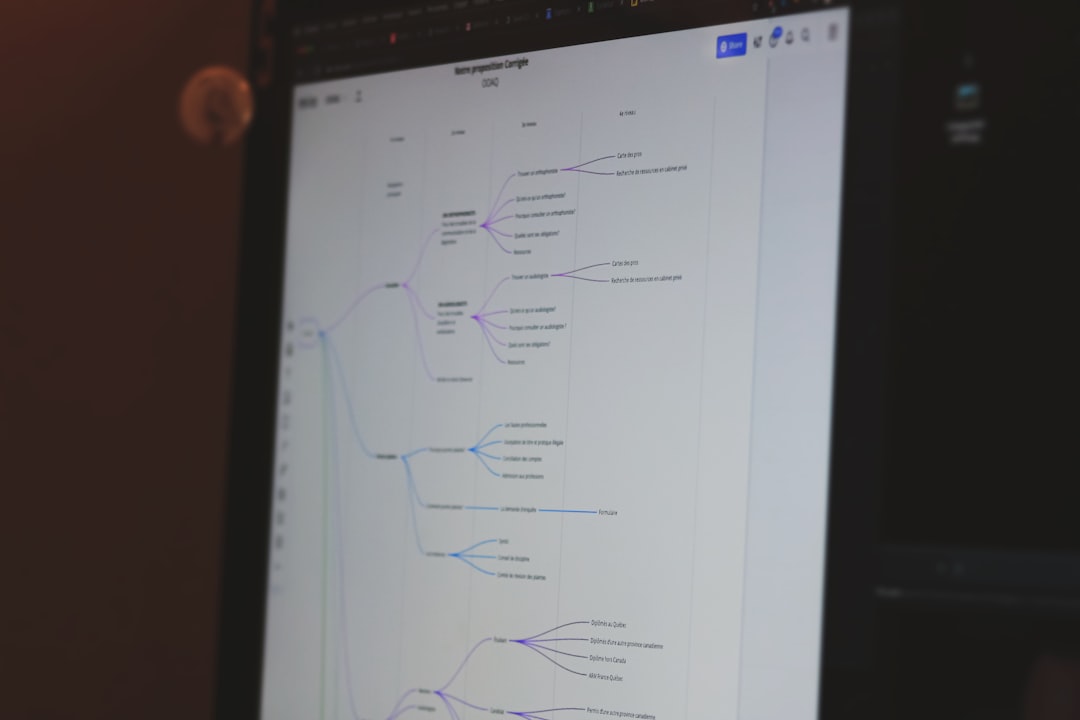
Picture it: 2009. The web was evolving. AJAX was making websites feel more like desktop applications, but the servers powering them were still stuck in the past. Most web servers, like the popular Apache, used a threaded model: one connection, one thread. This was fine for simple websites, but for applications needing to handle thousands of simultaneous connections—like a chat app or a live-updating social feed—it was a recipe for disaster. Each thread consumed memory, and context-switching between them was slow. The web was hitting a wall.
Enter Ryan Dahl, a brilliant developer who saw this problem firsthand. He was frustrated with the limitations of existing server technology. As he watched a progress bar for a file upload on Flickr, he realized that the server had no easy way of knowing how much of the file had been uploaded. It was a classic blocking I/O problem. The server was stuck waiting for the entire file before it could do anything else.
Dahl had a revolutionary idea: what if you built a server environment that was event-driven and non-blocking from the ground up? What if, instead of waiting for a task to finish, the server could just say, “Hey, let me know when you’re done,” and move on to the next request?
He chose JavaScript as the language, a controversial but genius move. It was already the language of the browser, event-driven by nature (think onClick, onLoad), and thanks to Google’s V8 engine, it was becoming incredibly fast. In 2009, Dahl unveiled Node.js, an environment that combined the V8 engine with an event loop and a low-level I/O API. It wasn’t just a new tool; it was a new philosophy for building scalable network applications.
🤔 Unpacking Node.js: What Exactly Is It?
So, we’ve established Node.js is a “JavaScript runtime environment.” That sounds fancy, but what does it mean? Let’s break it down without the jargon.
Node.js is NOT a Framework, It’s a Runtime!
This is the single most common point of confusion for newcomers.
- A framework (like Express.js or Ruby on Rails) is a set of tools and rules that gives you a structure for building your application. It’s like a pre-fabricated house kit; the foundation and walls are planned out, you just build on top of it.
- A runtime environment (like Node.js) is the engine and the factory floor itself. It doesn’t tell you how to build your house, but it provides the power (the V8 engine) and the machinery (the I/O libraries) to execute your blueprints (your JavaScript code).
Think of it this way: JavaScript is the language, Node.js is the place where that language can run outside of a web browser, and Express.js is a popular toolkit you can use within Node.js to build web servers faster.
The JavaScript Everywhere Dream 🌍
For years, developers lived in a split world. You wrote JavaScript for the front-end (the browser) and a different language—like PHP, Python, or Java—for the back-end (the server). This meant two languages, two ecosystems, and often, two separate teams.
Node.js shattered that wall. Suddenly, you could use the same language, JavaScript, for your entire application stack. This “JavaScript Everywhere” paradigm has huge benefits:
- Unified Teams: Front-end developers can more easily understand and contribute to the back-end, and vice-versa.
- Code Sharing: You can share utility functions and validation logic between the client and server, reducing duplication.
- Efficiency: One language means less context-switching for your brain and a more streamlined development process, a core tenet of our Coding Best Practices.
⚙️ How Node.js Works Under the Hood: The Core Mechanics
Alright, pop the hood. This is where the magic happens. The performance of Node.js isn’t magic, though—it’s a brilliant combination of a few key components working in perfect harmony. Let’s meet the band.
1. The Mighty V8 Engine: JavaScript’s Turbocharger 🚀
At the heart of Node.js is the V8 engine, the open-source JavaScript powerhouse developed by Google for Chrome. Before V8, JavaScript was often interpreted, which was slow. V8 changed the game by using Just-In-Time (JIT) compilation.
Here’s the gist: V8 takes your JavaScript code and compiles it directly into highly-optimized native machine code before executing it. It’s like translating a book into the local language as you’re reading it aloud, but so fast that it feels instantaneous. This is a primary reason why Node.js is so performant.
2. The Event Loop: Node.js’s Heartbeat ❤️🔥
If V8 is the engine, the Event Loop is the conductor, the air traffic controller, and the central nervous system all rolled into one. As the official docs state, Node.js uses an “event loop as a runtime construct instead of a process or thread.” This is the most critical concept to grasp.
Imagine a very efficient, but single-minded, chef in a kitchen. This chef can only do one thing at a time.
- The Call Stack: This is the chef’s current task (e.g., “chop onions”).
- The Task Queue (or Event Queue): This is a line of tickets for new orders (e.g., “read database,” “fetch file”).
- The Event Loop: This is the chef’s simple rule: “Am I doing anything right now (is the Call Stack empty)? If not, I’ll grab the next ticket from the queue and start working on it.”
When a request comes in that involves waiting (like querying a database), the chef doesn’t stand around staring at the oven. Instead, they hand that task off to a kitchen porter (the non-blocking I/O system), stick a “let me know when this is done” note on it, and immediately grab the next ticket. When the porter shouts “The database query is done!”, that result is placed in the queue, ready for the chef to process when they’re free.
This is why Node.js is described as single-threaded. The Event Loop itself runs on a single thread, orchestrating everything.
3. Non-Blocking I/O: The Asynchronous Superpower ⚡
This is the “kitchen porter” system from our analogy. I/O (Input/Output) refers to anything that involves interacting with things outside your application’s process, like reading a file from the disk, making a network request, or talking to a database. These are slow compared to the speed of a CPU.
- Blocking (Synchronous) I/O: The traditional way. Your code says “read this file,” and the entire application freezes and waits until the file is fully read. This is like our chef staring at the oven.
- Non-Blocking (Asynchronous) I/O: The Node.js way. Your code says “start reading this file, and run this function (a callback) when you’re done.” The application immediately moves on to the next line of code. It doesn’t wait.
This model is incredibly efficient for web servers, which spend most of their time just waiting for network requests or database queries to complete.
4. libuv: The Cross-Platform Maestro 🎶
So who are these “kitchen porters”? How does Node.js actually handle these asynchronous tasks? The answer is a C library called libuv.
libuv is the unsung hero of Node.js. It’s an abstraction layer that handles the messy, platform-specific details of non-blocking I/O. It provides Node.js with:
- The Event Loop itself.
- A Thread Pool to handle operations that can’t be done asynchronously at the OS level (like some file system APIs or CPU-intensive work).
libuv is what allows your Node.js code to look the same whether it’s running on Windows, macOS, or Linux, because it deals with the underlying system calls for you.
5. The Single-Threaded Myth vs. Reality 🧵
“Wait, you said Node.js is single-threaded, but then you mentioned a thread pool?”
Yes! This is a crucial distinction. Your JavaScript code and the event loop run on a single main thread. This is why a long-running, synchronous piece of code (like a complex calculation) can block the entire application.
However, libuv maintains a small worker thread pool (typically four threads by default) to handle heavy-lifting tasks. When you make a call like fs.readFile(), the event loop offloads the actual disk reading to one of these worker threads. When the thread is done, it informs the event loop, which then executes your callback function on the main thread.
So, while your code lives in a single-threaded world, Node.js cleverly uses a few threads behind the scenes to avoid getting stuck.
🌟 Why Node.js? The Benefits That Make Developers Rave!
Understanding how it works is one thing, but why do developers at Stack Interface™ and across the globe choose it?
Blazing Fast Performance and Scalability
Thanks to the non-blocking I/O model and the V8 engine, Node.js can handle a massive number of concurrent connections with minimal overhead. This makes it perfect for applications that need to scale to serve thousands or millions of users simultaneously.
Unified Language Stack (Full-Stack JavaScript)
We mentioned it before, but it’s worth repeating. Using JavaScript on both the front-end and back-end simplifies development, streamlines teams, and reduces the cognitive load on developers.
Massive Ecosystem (npm)
With over a million packages, npm is the largest package ecosystem in the world. Need to connect to a database, process images, or add authentication? There’s almost certainly a package for that. This dramatically accelerates development time.
Real-time Applications Made Easy
The event-driven architecture is a natural fit for real-time technologies like WebSockets. This makes building applications like live chat, online gaming servers, and collaborative editing tools significantly easier in Node.js than in many traditional web frameworks. This is a key reason for its popularity in game development.
🎯 Where Node.js Shines Brightest: Ideal Use Cases
Node.js is a versatile tool, but like any tool, it has jobs it’s born to do. Here’s where it truly excels:
- Building RESTful APIs and Microservices: Node.js is lightweight and fast, making it the perfect choice for creating the small, independent services that make up a microservice architecture. Companies like PayPal famously migrated from Java to Node.js for their consumer-facing web applications and saw a 35% decrease in average response time.
- Real-time Chat Applications and Dashboards: Its ability to handle persistent connections via WebSockets makes it the go-to for anything that needs to push data to the client in real-time. Think Trello’s live board updates or Slack’s instant messaging.
- Streaming Data Applications: Because Node.js can process data in chunks (streams) without buffering it all in memory, it’s incredibly efficient for building applications that stream video or audio. This is a key part of how Netflix delivers content to your screen.
- Server-Side Rendering (SSR) for SPAs: Single Page Applications (built with frameworks like React or Vue) can be slow to load initially and bad for SEO. Node.js can run the same JavaScript on the server to pre-render the page, sending fully-formed HTML to the browser for a faster initial load.
- Command Line Tools (CLIs): The rich npm ecosystem and fast startup time make Node.js a fantastic choice for building powerful developer tools and automation scripts. Many of the tools you use daily, like
ESLintorPrettier, are built with Node.js.
🚧 Common Node.js Challenges and How to Conquer Them
No technology is perfect. Being an expert means knowing the limitations as well as the strengths.
CPU-Bound Operations: The Single-Threaded Bottleneck
This is the Achilles’ heel of Node.js. Because the event loop runs on a single thread, a long-running, CPU-intensive task (like image processing, complex calculations, or file compression) will block the entire event loop. No other requests can be handled until it’s done.
✅ The Solution:
- Worker Threads: For modern Node.js versions, the
worker_threadsmodule allows you to spin up separate threads to run CPU-intensive JavaScript code without blocking the main event loop. - Microservices: Offload the heavy computation to a separate service, potentially written in a language better suited for it, like Python or Go. This is a common pattern in complex systems, including those leveraging AI in Software Development.
Callback Hell and Async/Await Solutions
In the early days of Node.js, handling multiple asynchronous operations led to a dreaded pattern called “Callback Hell” or the “Pyramid of Doom”:
// 😱 The Pyramid of Doom!
fs.readFile('file1.txt', (err, data1) => {
if (err) throw err;
db.query(data1, (err, result1) => {
if (err) throw err;
api.call(result1, (err, finalResult) => {
// And so on...
});
});
});
✅ The Solution: JavaScript has evolved!
- Promises: A cleaner way to handle async operations, allowing you to chain them with
.then(). - Async/Await: Introduced in ES2017, this is syntactic sugar on top of Promises. It lets you write asynchronous code that looks synchronous, making it incredibly readable and maintainable.
// 😎 The modern, clean way
async function processData() {
try {
const data1 = await fs.promises.readFile('file1.txt');
const result1 = await db.query(data1);
const finalResult = await api.call(result1);
console.log(finalResult);
} catch (err) {
console.error(err);
}
}
Error Handling Best Practices
In an asynchronous world, a simple try...catch block won’t always save you. Unhandled errors in callbacks or Promises can crash your entire application.
✅ The Solution:
- Always handle the
errargument: In the callback pattern, the first argument is almost always an error object. Check for it! - Use
.catch()on Promises: Every Promise chain should end with a.catch()block to handle any errors that occurred along the way. - Wrap
awaitcalls intry...catch: This is the standard, robust way to handle errors when using async/await. - Use a global error handler: Set up a listener for the
process.on('uncaughtException', ...)event as a last resort to log the error and gracefully shut down the server.
⚔️ Node.js vs. The World: A Quick Comparison
How does Node.js stack up against other backend giants? Here’s a quick-and-dirty comparison from our team’s experience.
| Aspect | Node.js (with Express) | Python (with Django/Flask) | Ruby on Rails | PHP (with Laravel) |
|---|---|---|---|---|
| Performance | ⭐⭐⭐⭐⭐ (Excellent for I/O) | ⭐⭐⭐ (Good, but slower for I/O) | ⭐⭐ (Slower, focuses on dev speed) | ⭐⭐⭐ (Modern PHP is fast, but different model) |
| Concurrency | Event-Driven (Non-blocking) | Thread-based or Async (via libraries) | Thread-based | Request/Response per process |
| Ecosystem | npm (Largest in the world) | PyPI (Massive, dominant in science/AI) | RubyGems (Mature, strong) | Composer/Packagist (Very large) |
| Learning Curve | Moderate (Async can be tricky) | Easy (Considered very beginner-friendly) | Moderate (Magic can be confusing) | Easy (Very low barrier to entry) |
| Best For | Real-time apps, APIs, Microservices | Data science, AI, web apps, scripts | Rapid prototyping, startups, web apps | Content management, traditional web |
Node.js vs. Python (Django/Flask)
This is a classic showdown. Choose Node.js when your application is I/O-heavy (lots of network or database calls) and you need top-tier performance for many concurrent users. Choose Python when your application involves heavy data analysis, machine learning, or you want a language prized for its readability and vast scientific libraries.
Node.js vs. Ruby on Rails
Rails is famous for its “convention over configuration” philosophy, which makes development incredibly fast if you follow its rules. It’s a “batteries-included” framework. Node.js (especially with a minimal framework like Express) is the opposite; it’s a blank canvas that gives you complete freedom and flexibility, but also more responsibility.
Node.js vs. PHP (Laravel)
PHP has powered a huge portion of the web for decades and is still a dominant force, especially with modern frameworks like Laravel. It uses a more traditional multi-process, request-response model. Node.js offers a different architectural approach with its event loop, which can provide significant performance benefits for specific use cases like real-time communication.
🚀 Getting Started with Node.js: Your First Steps into Backend Development
Ready to get your hands dirty? Let’s go! It’s easier than you think.
Installation Guide: Setting Up Your Node.js Environment
The easiest way to get started is to download the installer directly from the official Node.js website.
- LTS (Long-Term Support): ✅ This is the one you want. It’s the most stable version, recommended for most users and production environments.
- Current: ❌ This version has the latest features but may also have bugs. It’s best for library authors and those who like to live on the bleeding edge.
Pro Tip: We highly recommend using a version manager like nvm (Node Version Manager). It allows you to easily install and switch between different Node.js versions on a per-project basis, which is a lifesaver in the long run.
Your First “Hello, Node!” Program: A Simple Start
Let’s create a basic web server. This is the quintessential “Hello, World” of Node.js. Create a file named app.js and paste in the following code, which is a slightly modernized version of the classic example.
// Import the built-in http module
const http = require('http');
// Define the server's host and port
const hostname = '127.0.0.1'; // This means your local machine
const port = 3000;
// Create the server
// The createServer method takes a function that runs for every single request
const server = http.createServer((req, res) => {
// Set the status code to 200 (OK)
res.statusCode = 200;
// Set the Content-Type header so the browser knows to expect plain text
res.setHeader('Content-Type', 'text/plain');
// End the response, sending this text to the browser
res.end('Hello from the Stack Interface team! Your Node.js server is running! 🎉');
});
// Tell the server to start listening for requests on the specified port and host
server.listen(port, hostname, () => {
console.log(`Server running at http://${hostname}:${port}/`);
console.log('Open this URL in your browser to see your message!');
});
To run it:
- Open your terminal or command prompt.
- Navigate to the directory where you saved
app.js. - Type
node app.jsand hit Enter. - Open your web browser and go to
http://127.0.0.1:3000. You should see your message!
You just built and ran a web server. Welcome to backend development!
🛠️ Essential Node.js Tools, Frameworks, and Libraries You Need to Know
While Node.js itself is powerful, its true strength comes from its ecosystem. You’ll rarely use “vanilla” Node.js for a large project. Here are the must-know tools.
Express.js: The De Facto Web Framework for Node
Express.js is a minimal and flexible Node.js web application framework. It provides a thin layer of fundamental web application features, without obscuring Node.js features that you know and love. It’s the “E” in the popular MERN (MongoDB, Express, React, Node) stack and has been the go-to choice for years.
NestJS: Building Scalable, Enterprise-Grade Applications
For those who want more structure, NestJS is a fantastic, modern choice. It’s built with and fully supports TypeScript and uses a modular architecture heavily inspired by Angular. It provides an out-of-the-box application architecture that helps developers create highly testable, scalable, loosely coupled, and easily maintainable applications.
Next.js: Unlocking Full-Stack React Power with Node.js
Don’t get confused! While it has “JS” in the name, Next.js is a full-stack React framework that uses Node.js for its server-side capabilities like server-side rendering (SSR) and API routes. If you’re building a React application and need backend functionality, Next.js is an incredibly powerful and popular choice.
npm & Yarn: The Package Management Powerhouses
- npm (Node Package Manager): Comes bundled with Node.js. It’s how you install third-party libraries (e.g.,
npm install express). - Yarn: A popular alternative to npm, created by Facebook. It’s known for its speed, security, and deterministic installs via a
yarn.lockfile.
👉 Shop for top-rated Node.js books to level up your skills:
📈 Optimizing Your Node.js Applications for Peak Performance and Scalability
Building an app is one thing; making it fast, reliable, and ready for prime time is another. Here are some pro-level optimization techniques.
Clustering and Load Balancing for High Availability
Remember how Node.js is single-threaded? That means by default, a Node.js app on a server with 8 CPU cores will only use one of them. What a waste!
The built-in cluster module is the solution. It allows you to easily create child processes (workers) that all share the same server port. A master process forks a worker for each CPU core, and incoming connections are distributed among them. This lets you fully utilize the server’s hardware and dramatically increases your application’s throughput and resilience.
Database Optimization Strategies
Your app is often only as fast as its slowest database query.
- Connection Pooling: Constantly opening and closing database connections is expensive. Use a library like
pg(for PostgreSQL) ormysql2(for MySQL) that supports connection pooling to maintain a set of ready-to-use connections. - Indexing: Ensure your database tables are properly indexed on the columns you query frequently. This is the single biggest performance boost for read-heavy applications.
- Query Analysis: Use your database’s query analysis tools (like
EXPLAIN ANALYZEin Postgres) to find and optimize slow queries.
Caching: Speeding Up Data Access
Don’t hit your database if you don’t have to! Caching is the strategy of storing frequently accessed data in a faster, temporary location.
- In-Memory Caching: For data that’s needed often but doesn’t change much, you can store it directly in a global variable in your Node.js app. Be careful with memory usage!
- External Caching (Redis): For a more robust solution, use an in-memory data store like Redis. It’s incredibly fast and can be shared across multiple instances of your application, making it perfect for caching database results, user sessions, and more.
Monitoring and Profiling Your Node.js Apps
You can’t optimize what you can’t measure.
- APM (Application Performance Monitoring): Tools like New Relic, Datadog, or the open-source N|Solid from NodeSource give you deep insights into your application’s performance, highlighting slow transactions, database queries, and errors.
- Process Management: A tool like PM2 is essential for running Node.js apps in production. It handles clustering, log management, and automatically restarting your app if it crashes.
🔮 The Future of Node.js: What’s Next for This Dynamic Runtime?
Node.js isn’t standing still. The web development landscape is constantly shifting, and Node.js is evolving with it. So, what does the future hold?
One of the biggest trends is the rise of strong competition, which is a good thing—it drives innovation.
- Deno: Created by the original author of Node.js, Ryan Dahl, Deno aims to fix many of the original design “regrets” of Node. It has security by default, first-class TypeScript support, and a comprehensive standard library.
- Bun: The new kid on the block, Bun is an all-in-one JavaScript runtime & toolkit designed for speed. It has its own package manager, bundler, and test runner, and boasts incredible performance claims.
The existence of Deno and Bun is pushing the Node.js team to innovate faster. We’re seeing exciting new features being added directly into the Node.js core, such as:
- A built-in test runner.
- A
fetchAPI, just like in the browser. - An experimental permission model to enhance security.
- Continued improvements to
worker_threadsand Promise-based APIs.
The future of Node.js is one of adaptation and refinement. It has the massive advantage of its unparalleled ecosystem and a decade of production-hardening. It’s not going anywhere; it’s getting stronger, faster, and more secure in response to a changing world.
📚 Beyond the Docs: Official Node.js Resources & Community Learning Paths
The official documentation is your source of truth, but the community is where you’ll find the real-world solutions. Here are the essential bookmarks for any Node.js developer.
- Node.js Official Website: The mothership. Downloads, documentation, and news.
- Node.js API Documentation: Your best friend. When you’re wondering how a module works, go here first.
- The Node.js GitHub Repository: See how the sausage is made, contribute to the project, and follow the latest developments.
- Node Weekly: A fantastic, free weekly email newsletter that curates the best articles, tutorials, and news from the Node.js community.
- The OpenJS Foundation: The foundation that provides neutral governance for the Node.js project and many other JavaScript projects.
✅ Conclusion: Is Node.js the Right Choice for Your Next Project?
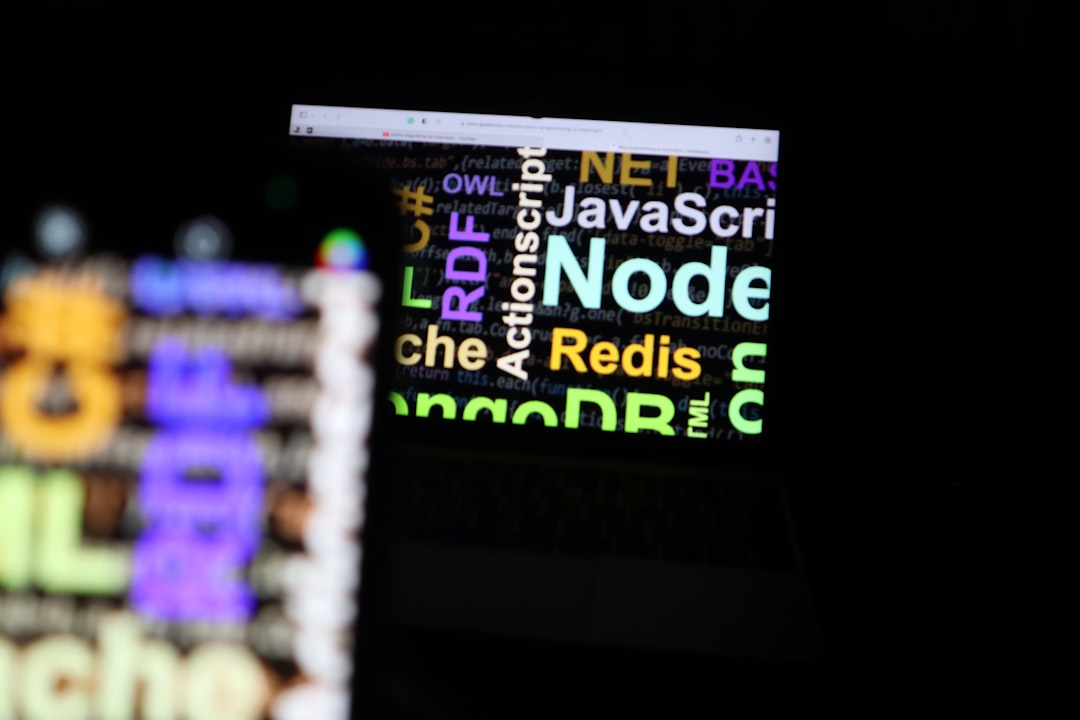
After our deep dive into the inner workings, strengths, and quirks of Node.js, what’s the verdict? Should you bet your next app or game on this JavaScript runtime?
Positives:
- Blazing fast performance for I/O-bound tasks thanks to the event-driven, non-blocking architecture.
- Unified JavaScript stack that simplifies development and reduces context switching.
- Massive ecosystem with npm offering millions of packages to accelerate your build.
- Ideal for real-time applications like chat, gaming, and live dashboards.
- Cross-platform compatibility and a vibrant, supportive community.
Negatives:
- Single-threaded nature means CPU-heavy tasks can block the event loop unless you use worker threads or microservices.
- Steeper learning curve around asynchronous programming concepts like callbacks, Promises, and the event loop.
- Error handling pitfalls if not done carefully can lead to crashes or hard-to-debug bugs.
- Rapid evolution means staying current requires ongoing learning.
For app and game developers at Stack Interface™, Node.js is a confident recommendation for backend services, especially when your project demands scalability, real-time features, or rapid development cycles. Its ability to handle thousands of simultaneous connections without breaking a sweat makes it a natural fit for multiplayer games and interactive applications.
If you’re building CPU-intensive features (like complex physics simulations or AI), consider offloading those to specialized services or using Node.js worker threads. But for the vast majority of web and game backend needs, Node.js strikes a fantastic balance between power and developer happiness.
Remember our earlier question about how Node.js can juggle thousands of users without choking? Now you know: it’s the event loop, the non-blocking I/O, and the clever use of threads behind the scenes that keep the show running smoothly.
Ready to dive in? Your journey with Node.js starts now!
🔗 Recommended Links: Dive Deeper into Node.js
👉 CHECK PRICE on:
-
Node.js Books:
-
Node.js Runtime:
-
Popular Frameworks & Tools:
- Express.js: npm Express Package | Express.js Official
- NestJS: NestJS Official
- Next.js: Next.js Official
- PM2 Process Manager: PM2 Official
- Redis (Caching): Redis Official
❓ FAQ: Your Burning Node.js Questions Answered
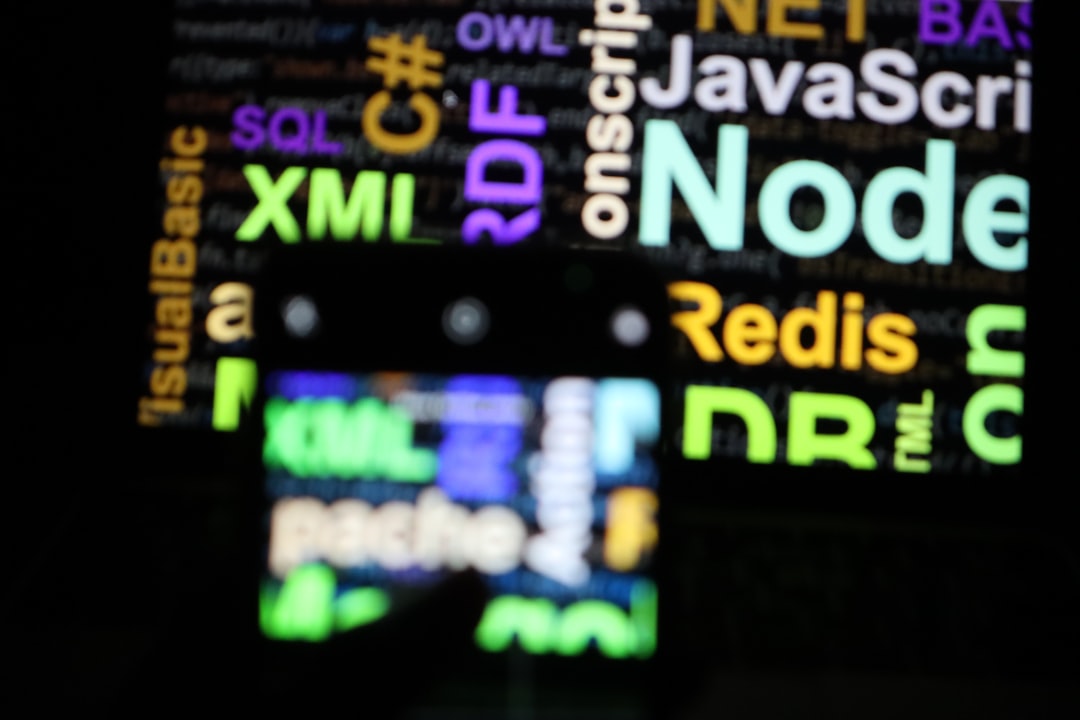
What is the role of Node.js in game development and how does it enhance gaming experiences?
Node.js plays a pivotal role in game development by powering the backend infrastructure that handles real-time communication, matchmaking, leaderboards, and multiplayer synchronization. Its event-driven, non-blocking architecture allows game servers to manage thousands of concurrent player connections efficiently without lag or downtime. This means smoother gameplay, faster updates, and a more immersive experience for players.
Moreover, Node.js’s lightweight footprint and vast ecosystem enable developers to rapidly prototype and deploy game features. For example, many multiplayer games use Socket.io, a Node.js library, to implement real-time bidirectional communication between clients and servers, essential for live gameplay.
How does Node.js enable real-time gameplay and updates in multiplayer games and apps?
Node.js excels at real-time applications because of its asynchronous event loop and support for WebSockets. WebSockets provide a persistent connection between the client and server, allowing instant data exchange without the overhead of repeated HTTP requests.
In multiplayer games, this means player actions, game state changes, and chat messages can be transmitted instantly to all connected players. Libraries like Socket.io abstract the complexities of WebSocket communication, making it easier to build scalable real-time features.
Additionally, Node.js’s ability to handle many simultaneous connections without spawning multiple threads reduces server resource consumption, which is critical for maintaining low latency in fast-paced games.
What are the key differences between Node.js and other programming languages used in app development, such as Java or Python?
| Aspect | Node.js | Java | Python |
|---|---|---|---|
| Concurrency Model | Single-threaded event loop with async I/O | Multi-threaded with concurrency APIs | Multi-threaded, supports async with asyncio |
| Language Type | JavaScript (dynamic, interpreted) | Java (static, compiled) | Python (dynamic, interpreted) |
| Performance | Excellent for I/O-bound tasks; less optimal for CPU-bound | Strong performance for CPU-bound and enterprise apps | Slower for CPU-bound; excels in scripting and data science |
| Ecosystem | Largest JavaScript package registry (npm) | Mature ecosystem, strong in enterprise | Extensive scientific and web libraries |
| Learning Curve | Moderate; async programming can be tricky | Steeper; verbose syntax | Beginner-friendly, readable syntax |
Node.js is favored for its speed in handling I/O-heavy applications and its seamless integration with frontend JavaScript. Java is often chosen for large-scale, CPU-intensive enterprise applications, while Python shines in data science, AI, and rapid prototyping.
How does Node.js handle high traffic and scalability in large-scale apps and games, and what are some best practices for optimization?
Node.js handles high traffic primarily through its non-blocking I/O and event-driven architecture, allowing it to serve thousands of concurrent connections efficiently. To scale further, developers use:
- Clustering: Running multiple Node.js processes to utilize all CPU cores.
- Load Balancing: Distributing traffic across multiple servers or containers.
- Caching: Using Redis or in-memory caches to reduce database load.
- Microservices Architecture: Breaking the app into smaller, independently scalable services.
- Monitoring and Profiling: Tools like PM2, New Relic, or Datadog to identify bottlenecks.
Best practices include avoiding blocking synchronous code, using worker threads for CPU-intensive tasks, and optimizing database queries with indexing and connection pooling.
Can Node.js be used for both front-end and back-end development, and what are the benefits of using it for full-stack development?
Node.js itself runs on the server (back-end), but because it uses JavaScript—the language of the browser—it enables full-stack JavaScript development when paired with frontend frameworks like React, Angular, or Vue.
Benefits of full-stack JavaScript include:
- Code Reuse: Share validation logic, utility functions, and data models between client and server.
- Unified Development Team: Developers can work across the stack without switching languages.
- Faster Development: Streamlined tooling and consistent language syntax reduce context switching.
- Simplified Hiring: Easier to find developers skilled in one language rather than multiple.
This synergy is a big reason for Node.js’s popularity in modern web and game development.
How does Node.js integrate with popular game engines like Unity or Unreal Engine, and what are the advantages of using Node.js in game engine development?
Node.js typically serves as the backend server for games built with engines like Unity or Unreal Engine. While these engines handle graphics, physics, and client-side logic, Node.js manages multiplayer networking, matchmaking, leaderboards, and real-time data synchronization.
Integration usually happens via network protocols like WebSockets or TCP/UDP sockets. For example, Unity clients can communicate with a Node.js server using Socket.io or custom TCP sockets.
Advantages include:
- Scalability: Node.js can handle many concurrent player connections.
- Rapid Development: JavaScript’s flexibility accelerates backend feature development.
- Cross-Platform: Node.js servers can run on various platforms, matching the cross-platform nature of these engines.
- Extensive Libraries: Access to npm packages for authentication, databases, and analytics.
What are some popular frameworks and libraries used with Node.js for app and game development, such as Express.js or Socket.io, and how do they simplify the development process?
- Express.js: Simplifies building web servers and APIs with minimal boilerplate. It provides routing, middleware support, and HTTP utilities.
- Socket.io: Enables real-time, bidirectional communication between clients and servers, essential for multiplayer games and live updates.
- NestJS: A structured framework built on top of Node.js and Express, offering modular architecture and TypeScript support for scalable apps.
- PM2: A process manager that helps run Node.js apps in production with features like clustering, monitoring, and automatic restarts.
- Mongoose: An ODM (Object Data Modeling) library for MongoDB, simplifying database interactions.
These tools abstract complex tasks, allowing developers to focus on game logic and user experience rather than low-level networking or server management.
📖 Reference Links: Sources and Further Reading
- Node.js Official Website
- Node.js API Documentation
- libuv GitHub Repository
- V8 JavaScript Engine
- Express.js Official Site
- NestJS Official Site
- Socket.io Official Site
- npm Package Registry
- Redis Official Site
- PM2 Process Manager
- Explain the working of Node.js – GeeksforGeeks
- NodeSource Blog on How Node.js Works
- OpenJS Foundation
We hope this comprehensive guide has illuminated the inner workings and practical applications of Node.js for your next app or game development adventure. Happy coding!




