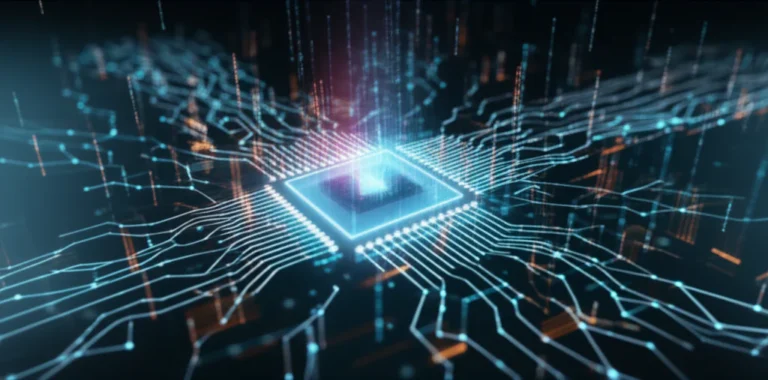Support our educational content for free when you purchase through links on our site. Learn more
Can You Teach Yourself to Make Video Games? 15 Steps for 2025 🎮
Ever wondered if you could go from zero experience to launching your own video game—all without a formal degree or a studio job? You’re not alone. At Stack Interface™, we’ve seen everyone from high schoolers to retirees jump into game development, armed with nothing but curiosity, free tools, and a stubborn streak.
Here’s the kicker: some of the most beloved indie games—think Undertale and Stardew Valley—were built by self-taught creators. If you’ve got the itch to build worlds, tell stories, or just make something weird and wonderful, you’re in the right place. We’ll walk you through the 15 essential steps (and a few hard-won lessons), share our own misadventures, and reveal why your first game should be gloriously simple.
Ready to find out why finishing a buggy Pong clone could be the best decision you ever make? Let’s press start.
Key Takeaways
- Yes, you can teach yourself to make video games—no degree or big budget required.
- Start small: Simple projects lead to faster learning and real results.
- Free, powerful tools like Unity, Godot, and Unreal Engine make pro-quality development accessible.
- Community is your secret weapon: Forums, jams, and Discords help you learn faster and stay motivated.
- Persistence beats perfection: Your first game won’t be pretty, but finishing it is everything.
👉 Shop Game Development Essentials:
- Unity: Unity Official Website
- Unreal Engine: Unreal Engine Official Website
- Godot: Godot Official Website
- GameMaker: GameMaker Official Website
- Aseprite (Pixel Art): Amazon | Aseprite Official Website
- FL Studio (Music): Amazon | FL Studio Official Website
Ready to level up? Let’s dive in!
Table of Contents
- ⚡️ Quick Tips and Facts
- 🎮 The Evolution of Self-Taught Game Developers: A Brief History
- 🧠 Can You Really Teach Yourself to Make Video Games?
- 🚀 15 Steps to Teach Yourself Game Development (From Zero to Hero!)
- Choose Your Game Development Path: Indie, AAA, or Hobbyist?
- Pick the Right Game Engine: Unity, Unreal, Godot, or Something Else?
- Learn the Basics of Programming for Games
- Master Game Design Principles and Mechanics
- Level Up Your Art and Animation Skills
- Sound Design and Music: The Secret Sauce
- Build Your First Simple Game (and Actually Finish It!)
- Playtest, Iterate, and Get Feedback
- Join Game Jams and Online Communities
- Study Open Source Projects and Tutorials
- Understand the Business Side: Publishing, Marketing, and Monetization
- Build a Portfolio and Share Your Work
- Keep Up with Industry Trends and Tools
- Overcome Common Roadblocks and Burnout
- Celebrate Your Wins and Plan Your Next Game
- 💡 Essential Skills Every Aspiring Game Developer Needs
- 🛠️ Best Tools and Resources for Self-Taught Game Makers
- 🌐 Online Courses, Tutorials, and Communities to Jumpstart Your Journey
- 📚 Books, Podcasts, and YouTube Channels for Game Development Mastery
- 👥 Real Stories: How Self-Taught Game Developers Made It Big
- ⚠️ Common Pitfalls and How to Avoid Them
- 🔥 Quick Tips for Staying Motivated and Productive
- 🧩 Frequently Asked Questions About Teaching Yourself Game Development
- 🔗 Recommended Links and Further Reading
- 🏁 Conclusion: Is Teaching Yourself Game Development Worth It?
- ❓ FAQ
- 📖 Reference Links
⚡️ Quick Tips and Facts
- Yes, you can absolutely teach yourself to make video games! We’ve done it, thousands have, and you can too. Don’t believe us? Check out our step-by-step guide on how to make video games for proof.
- No degree required: Many successful indie devs are self-taught. Just look at Undertale’s Toby Fox or the one-person team behind Stardew Valley.
- Start small: Your first game should be simple. Think Pong, not Skyrim.
- Game engines like Unity, Unreal, and Godot are free to start. You don’t need to spend a dime to get going.
- You don’t need to be a coding wizard, an artist, or a composer. Minimalist games like Thomas Was Alone and West of Loathing prove it.
- Online resources abound: From YouTube tutorials to free courses, everything you need is a click away.
- Game jams are your friend: They’re the best way to learn fast, meet collaborators, and build your portfolio.
- Iterate, iterate, iterate: Your first version will be rough. That’s normal!
- Community matters: Join forums like r/gamedev, Stack Overflow, and Stack Interface™ Game Development.
🎮 The Evolution of Self-Taught Game Developers: A Brief History
From Bedroom Coders to Indie Legends
Back in the ’80s, bedroom coders like the creators of Tetris and Prince of Persia built iconic games with little more than a computer, a lot of coffee, and sheer willpower. Fast forward to today, and the tools are more powerful, but the spirit is the same.
- Indie Revolution: The rise of engines like Unity and Unreal Engine democratized game development. Now, anyone with a laptop and grit can publish a game on Steam.
- Open Source Power: Tools like Godot and Blender are free, robust, and community-driven.
- Success Stories: Games like Undertale, Celeste, and Stardew Valley were made by small, often self-taught teams (sometimes just one person!).
“We live in a time where you can learn anything you need to make a game with relative ease.” — Jason Thor Hall, develop.games
Why This Matters
The barriers are lower than ever. If you’re passionate, persistent, and willing to learn, you can join the ranks of self-taught developers who’ve changed the industry.
🧠 Can You Really Teach Yourself to Make Video Games?
Absolutely! Here’s why:
- Learning by Doing: Game development is a hands-on craft. You learn fastest by building, breaking, and rebuilding.
- Accessible Knowledge: Platforms like Coursera, Udemy, and YouTube offer free and paid courses for every skill level.
- Community Support: Stuck on a bug? The Stack Overflow game dev tag and Stack Interface™ Game Development are goldmines for troubleshooting and advice.
- No Artistic or Programming Barriers: As Thor from develop.games points out, you don’t need to be a pro artist, musician, or coder. Many hit games have simple graphics and sound.
Real Talk from Stack Interface™
We’ve seen devs with zero experience ship games within a year. One of our team members started with a “Flappy Bird” clone and now works on commercial projects. The key? Consistent, focused effort.
🚀 15 Steps to Teach Yourself Game Development (From Zero to Hero!)
Ready to get your hands dirty? Here’s our proven roadmap, peppered with personal anecdotes, pro tips, and the occasional cautionary tale.
1. Choose Your Game Development Path: Indie, AAA, or Hobbyist?
Indie vs. AAA vs. Hobbyist
| Path | Pros | Cons | Typical Tools |
|---|---|---|---|
| Indie | Creative freedom, potential for profit | High risk, requires self-motivation | Unity, Godot, GameMaker |
| AAA | Big budgets, team support | Less creative control, harder entry | Unreal Engine, proprietary engines |
| Hobbyist | Fun, low pressure | Limited reach, usually solo | Any engine |
Tip: Most self-taught devs start as hobbyists or indies. You can always pivot later.
2. Pick the Right Game Engine: Unity, Unreal, Godot, or Something Else?
Engine Showdown
| Engine | Best For | Strengths | Drawbacks | Notable Games |
|---|---|---|---|---|
| Unity | 2D/3D, mobile, indie | Huge community, asset store | Can be heavy for simple 2D | Hollow Knight, Cuphead |
| Unreal Engine | 3D, AAA visuals | Stunning graphics, Blueprints | Steeper learning curve | Fortnite, Octopath Traveler |
| Godot | 2D/3D, open source | Free, lightweight, growing fast | Smaller community | Dome Keeper, Endoparasitic |
| GameMaker | 2D games | Simple scripting, fast prototyping | Limited 3D | Undertale, Hyper Light Drifter |
| Ren’Py | Visual novels | Easy to use, free | Niche focus | Doki Doki Literature Club |
Our Take: Try a few engines. Godot is a favorite for beginners due to its simplicity and zero cost.
👉 Shop Game Engines on:
- Unity: Unity Official Website
- Unreal Engine: Unreal Engine Official Website
- Godot: Godot Official Website
- GameMaker: GameMaker Official Website
- Ren’Py: Ren’Py Official Website
3. Learn the Basics of Programming for Games
Where to Start
- Languages: C# (Unity), GDScript (Godot), C++ (Unreal), Python (Ren’Py).
- Resources: Codecademy, freeCodeCamp, Unity Learn.
- Pro Tip: Don’t get bogged down in theory. Learn just enough to make things move.
“Learning theory broadens the types of problems you can imagine possible solutions to.” — Scott H Young
Our Story
One Stack Interface™ dev started with zero coding experience. After a month of Unity tutorials and lots of trial and error, they had a working (if ugly) Pong clone. The key? Persistence over perfection.
4. Master Game Design Principles and Mechanics
Game Design 101
- Core Loop: What does the player do, over and over?
- Feedback: How does the game respond to player actions?
- Balance: Is the game too easy, too hard, or just right?
- Fun Factor: Would you play your own game?
Recommended Reading: The Art of Game Design: A Book of Lenses by Jesse Schell.
5. Level Up Your Art and Animation Skills
You Don’t Need to Be Picasso
- Minimalism Wins: Thomas Was Alone is just rectangles. West of Loathing is stick figures.
- Tools: Aseprite (pixel art), GIMP (free Photoshop alternative), Blender (3D modeling).
- Asset Stores: Unity Asset Store, Itch.io Assets, OpenGameArt.org.
👉 CHECK PRICE on:
- Aseprite: Amazon | Aseprite Official Website
- Blender: Blender Official Website
6. Sound Design and Music: The Secret Sauce
Make Your Game Sing
- DIY Audio: Hidden Folks uses mouth sounds. Undertale’s music was made with basic tools.
- Tools: FamiStudio (chiptunes), FL Studio (industry standard), Anvil Studio (MIDI).
- Free Sounds: Freesound.org, OpenGameArt.org.
👉 CHECK PRICE on:
- FL Studio: Amazon | FL Studio Official Website
7. Build Your First Simple Game (and Actually Finish It!)
Why Small is Beautiful
- Scope Creep is Real: Don’t start with your dream RPG. Make Pong, Tetris, or a clicker game.
- Finish What You Start: Completing a project teaches more than starting ten.
Personal Anecdote: Our first “finished” game was a buggy platformer with stick figures. It was ugly, but it worked—and that was a huge confidence boost.
8. Playtest, Iterate, and Get Feedback
The Feedback Loop
- Playtest Early: Don’t wait until you think it’s “done.”
- Iterate: Fix bugs, tweak mechanics, and polish based on feedback.
- Sources: Friends, family, r/playmygame, Discord servers.
9. Join Game Jams and Online Communities
Why Game Jams Rock
- Rapid Learning: Make a game in 48 hours? You’ll learn more than in months of solo tinkering.
- Teamwork: Meet collaborators, artists, and musicians.
- Portfolio Power: Finished games = proof of skill.
Popular Jams: Ludum Dare, Global Game Jam, Itch.io Jams.
Join the conversation on Stack Interface™ Game Development.
10. Study Open Source Projects and Tutorials
Learn from the Best
- Open Source Games: Godot Demos, Unity Open Projects.
- YouTube Channels: Brackeys, Game Maker’s Toolkit.
11. Understand the Business Side: Publishing, Marketing, and Monetization
The Money Talk
- Don’t Quit Your Day Job (Yet): Most indie games don’t make bank right away.
- Platforms: Steam, Itch.io, Game Jolt.
- Marketing: Build a community on Discord, Twitter, Reddit.
- Monetization: Consider ads, in-app purchases, or premium pricing.
👉 CHECK PRICE on:
- Steam: Steam Official Website
- Itch.io: Itch.io Official Website
12. Build a Portfolio and Share Your Work
Show, Don’t Tell
- Portfolio Sites: itch.io, Game Jolt, GitHub.
- Personal Website: Use WordPress or Wix.
- Social Proof: Share progress on Twitter, Reddit, and Stack Interface™.
13. Keep Up with Industry Trends and Tools
Stay Ahead of the Curve
- Follow News: Gamasutra, GameDev.net.
- Podcasts: Game Dev Unchained, Indie Game Movement.
- AI in Games: Explore AI in Software Development.
14. Overcome Common Roadblocks and Burnout
It’s Not All Sunshine and Rainbows
- Burnout: Take breaks, set realistic goals, and celebrate small wins.
- Impostor Syndrome: Everyone feels it. Keep building anyway.
- Scope Creep: Stick to your plan. Use a Game Design Document (GDD).
15. Celebrate Your Wins and Plan Your Next Game
Rinse and Repeat
- Reflect: What went well? What can you improve?
- Share: Post your finished game on social media and forums.
- Plan: Start brainstorming your next project!
💡 Essential Skills Every Aspiring Game Developer Needs
The Must-Have Skill Set
| Skill | Why It Matters | How to Learn |
|---|---|---|
| Programming | Core of game logic | Codecademy, Unity Learn |
| Game Design | Makes games fun | Game Maker’s Toolkit, The Art of Game Design |
| Art & Animation | Visual appeal | Aseprite, Blender |
| Audio & Music | Immersion | FL Studio, FamiStudio |
| Project Management | Finish what you start | Trello, Notion |
| Marketing | Get your game noticed | Indie Game Movement Podcast |
🛠️ Best Tools and Resources for Self-Taught Game Makers
Our Stack Interface™ Toolbox
| Tool/Resource | Use Case | Link |
|---|---|---|
| Unity | 2D/3D engine | Unity |
| Godot | Open source engine | Godot |
| Unreal Engine | AAA visuals | Unreal Engine |
| GameMaker | 2D games | GameMaker |
| Blender | 3D modeling | Blender |
| Aseprite | Pixel art | Aseprite |
| GIMP | Image editing | GIMP |
| FL Studio | Music creation | FL Studio |
| Trello | Project management | Trello |
| GitHub | Version control | GitHub |
🌐 Online Courses, Tutorials, and Communities to Jumpstart Your Journey
Courses & Tutorials
- Unity Learn
- Unreal Online Learning
- Coursera Game Design and Development
- Udemy Game Development
- MIT OpenCourseWare: Game Design
Communities
- r/gamedev
- Stack Overflow Game Dev
- Stack Interface™ Game Development
- Discord Game Dev Servers
- Itch.io Community
📚 Books, Podcasts, and YouTube Channels for Game Development Mastery
Books
Podcasts
YouTube Channels
👥 Real Stories: How Self-Taught Game Developers Made It Big
Indie Successes
- Toby Fox (Undertale): Started as a hobbyist, learned everything from scratch, and created one of the most beloved indie games ever (source).
- Eric Barone (Stardew Valley): Taught himself programming, art, and music over four years. Now a millionaire (source).
- Lucas Pope (Papers, Please): Former AAA dev who went solo and self-taught new skills for each project (source).
Stack Interface™ Anecdote
One of our devs started with zero art skills, using only rectangles and circles in Godot. After a year of practice (and a LOT of ugly prototypes), they released a quirky puzzle game that landed on the front page of Itch.io!
⚠️ Common Pitfalls and How to Avoid Them
The Usual Suspects
- Scope Creep: Your game grows out of control. Solution: Start small, use a GDD.
- Burnout: You lose motivation. Solution: Take breaks, join communities, celebrate small wins.
- Perfectionism: You never finish. Solution: “Done is better than perfect.”
- Isolation: You work alone and get stuck. Solution: Ask for help on Stack Overflow or Stack Interface™.
🔥 Quick Tips for Staying Motivated and Productive
- Set SMART goals: Specific, Measurable, Achievable, Relevant, Time-bound.
- Celebrate progress: Share milestones with friends or on social media.
- Gamify your learning: Reward yourself for hitting targets.
- Join a game jam: Nothing beats a looming deadline!
- Remember your “why”: Keep your passion front and center.
🧩 Frequently Asked Questions About Teaching Yourself Game Development
Can I really make a game with no experience?
✅ Yes! Start small, use free tools, and learn as you go. Read more.
Do I need to know math?
❌ Not for most games. For advanced 3D or physics, some math helps. Here’s why.
How long does it take to make a game?
⏳ Anywhere from a weekend (game jam) to years (big indie projects). Your first game should be quick!
Can I make money as a self-taught developer?
✅ Yes, but don’t expect instant riches. Most indies start as a side hustle.
What if I get stuck?
Ask for help! Use Stack Overflow, Stack Interface™, or Discord servers.
🔗 Recommended Links and Further Reading
- How to Make Video Games (Stack Interface™)
- Game Development Category (Stack Interface™)
- AI in Software Development (Stack Interface™)
- Coding Best Practices (Stack Interface™)
- Unity Official Tutorials
- Unreal Engine Learning
- Godot Docs
- GameMaker Studio 2 Tutorials
- Itch.io Game Jams
- MIT OpenCourseWare: Game Design
🏁 Conclusion: Is Teaching Yourself Game Development Worth It?
Let’s land this spaceship! If you’re still wondering, “Can you teach yourself to make video games?”—the answer is a resounding YES. The journey is challenging, sometimes frustrating, but always rewarding. We’ve seen it firsthand at Stack Interface™: devs who started with zero experience, who couldn’t draw a stick figure or write a “Hello World,” now have games on Steam, Itch.io, and even mobile app stores.
The Bright Side ✅
- Freedom to Create: You control your vision, pace, and style.
- Accessible Tools: Engines like Godot, Unity, and Unreal Engine are free to start.
- Supportive Communities: Forums, Discords, and Stack Interface™ are packed with helpful folks.
- No Gatekeepers: You don’t need a degree or a big budget to get started.
- Portfolio Power: Even small projects can open doors to jobs, freelance gigs, or indie fame.
The Challenges ❌
- Steep Learning Curve: Expect to stumble, especially early on.
- Time Investment: Games take longer than you think—especially if you’re solo.
- Burnout Risk: Motivation can wane, so pace yourself and celebrate small wins.
- Scope Creep: It’s easy to bite off more than you can chew. Start tiny!
Our Confident Recommendation
If you’re passionate about games, curious, and willing to learn, there’s never been a better time to dive in. Start with a tiny project, lean on the community, and don’t let perfectionism paralyze you. Remember: the best way to learn is by doing. And who knows? Your quirky prototype could be the next indie hit.
Ready to press “Start”? We’ll see you in the credits.
🔗 Recommended Links and Further Reading
👉 Shop Game Engines, Tools, and Resources:
- Unity: Unity Official Website
- Unreal Engine: Unreal Engine Official Website
- Godot: Godot Official Website
- GameMaker: GameMaker Official Website
- Ren’Py: Ren’Py Official Website
- Aseprite: Amazon | Aseprite Official Website
- Blender: Blender Official Website
- FL Studio: Amazon | FL Studio Official Website
- FamiStudio: FamiStudio Official Website
- GIMP: GIMP Official Website
- Trello: Trello Official Website
- GitHub: GitHub Official Website
👉 Shop Recommended Books:
- The Art of Game Design: A Book of Lenses: Amazon
- Game Programming Patterns: Amazon
- Blood, Sweat, and Pixels: Amazon
❓ FAQ
What programming languages are used to make video games?
Most popular engines use these:
- Unity: C#
- Unreal Engine: C++ (and Blueprints, a visual scripting system)
- Godot: GDScript (similar to Python), C#, and C++
- GameMaker: GameMaker Language (GML)
- Ren’Py: Python
Pro Tip: Pick the language that matches your chosen engine. For beginners, C# (Unity) and GDScript (Godot) are approachable and well-documented.
Read more about “Why Use TS Instead of JS? 15 Reasons You Can’t Ignore in 2025 🚀”
How long does it take to learn to make a video game?
It depends on your goals and prior experience:
- First simple game: A few days to a few weeks (think Pong or Flappy Bird).
- Intermediate game: Several months.
- Commercial indie game: 1–3 years (sometimes longer).
Consistency beats intensity. Even 30 minutes a day adds up. Game jams are a great way to accelerate your learning.
Read more about “How Much Does It Cost to Make a Video Game? 🎮 (2025 Guide)”
Do I need to know how to code to make a video game?
Not always! Many engines offer visual scripting (like Unreal’s Blueprints or Godot’s VisualScript). Tools like GameMaker and Ren’Py are beginner-friendly.
However, learning basic coding unlocks more creative freedom and problem-solving power. We recommend picking up the basics as you go.
Read more about “10 Ways Machine Learning Transforms Game Personalization (2025) 🎮”
What are the best game development software for beginners?
- Godot: Free, open source, and lightweight—great for 2D and 3D.
- Unity: Massive community, tons of tutorials, good for both 2D and 3D.
- GameMaker: Easiest for 2D games and prototyping.
- Ren’Py: Perfect for visual novels and story-driven games.
Each has a gentle learning curve and active communities. Try a few and see which clicks!
Read more about “What Is TypeScript Used For? 9 Powerful Uses You Need to Know in 2025 🚀”
Can I make a video game without any prior experience?
Absolutely! Many successful devs started from scratch. Use beginner tutorials, start with a tiny project, and don’t be afraid to make mistakes. The only prerequisite is curiosity and persistence.
Read more about “🎮 55+ Ways AI is Revolutionizing User Experience in Gaming (2025)”
How do I start making a video game from scratch?
- Pick a simple idea (like Pong or a clicker game).
- Choose an engine (Godot, Unity, GameMaker, etc.).
- Follow a beginner tutorial for that engine.
- Build, test, and finish your game—even if it’s rough.
- Share it with friends or online communities for feedback.
For a step-by-step walkthrough, check our How to Make Video Games guide.
Read more about “Top 10 Best Video Game Frameworks for Android (2025) 🎮”
What are the most important skills to learn for video game development?
- Programming: Core to making things work.
- Game Design: Crafting fun, balanced mechanics.
- Art & Animation: Visual appeal, even if minimalist.
- Audio: Music and sound effects for immersion.
- Project Management: Keeping your project on track.
- Marketing: Getting your game noticed.
You don’t need to master them all at once—start with one, and build from there!
Read more about “10 Game-Changing Ways Machine Learning Transforms Game Development (2025) 🎮🤖”
Are there free resources to learn game development?
Yes! Tons:
- YouTube Channels: Brackeys, Game Maker’s Toolkit
- Official Docs: Unity Learn, Godot Docs
- Communities: r/gamedev, Stack Interface™ Game Development
Read more about “9 Game-Changing Secrets of App Development with Cognitive Computing (2025) 🤖”
How do I avoid burnout as a solo developer?
- Set realistic goals: Don’t try to make an MMO as your first project.
- Take breaks: Step away when you’re stuck.
- Join communities: Share progress and get encouragement.
- Celebrate small wins: Every milestone counts!
Read more about “How to Make Video Games: 12 Expert Steps to Launch Your Dream 🎮 (2025)”
Can I make money from my games?
Yes, but it’s not guaranteed. Most indie devs start as a side hustle. Monetization options include selling on Steam, Itch.io, ads, in-app purchases, and crowdfunding.
Read more about “9 Game-Changing AI Based Game Testing and Debugging Tips (2025) 🎮🤖”
📖 Reference Links
- Unity
- Unreal Engine
- Godot Engine
- GameMaker
- Ren’Py
- Aseprite
- Blender
- FL Studio
- FamiStudio
- GIMP
- Trello
- GitHub
- Itch.io
- Steam
- MIT OpenCourseWare: Game Design
- GameDev.net
- Gamasutra (Game Developer)
- Stack Overflow Game Development
- Stack Interface™ Game Development
- How to Make Video Games (Stack Interface™)
- Can Microsoft Flight Simulator help me learn to fly (or make me a better pilot)?
Ready to start your journey? The only thing standing between you and your first game is that first click. Happy coding, and see you on Stack Interface™!